What Is the Size of A4 Paper in Photoshop?

A4 paper size is a standard used for many printed documents, and it's also the size used in Adobe Photoshop. If you're designing something that needs to be printed on an A4 sheet, it's important to know how to set up the document in Photoshop.
So, what is the size of A4 paper in Photoshop?
In general, A4 paper size is 210 mm x 297 mm, or 8.27 × 11.69 inches. This size is also referred to as ISO A4, and it's been used as an international standard since the 1980s. In Photoshop, you can set up a document with these exact dimensions when you create a new document.
To get started, launch Photoshop and click New file.
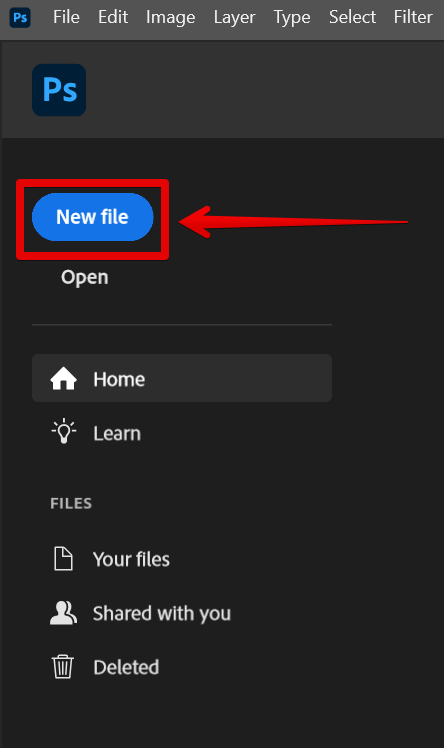
This will open the New Document window. Here, you'll need to enter the dimensions for your document. To create an A4 document, enter the values 210 mm x 297 mm. You can also switch the units to inches and use the values 8.27 in x 11.69 in.
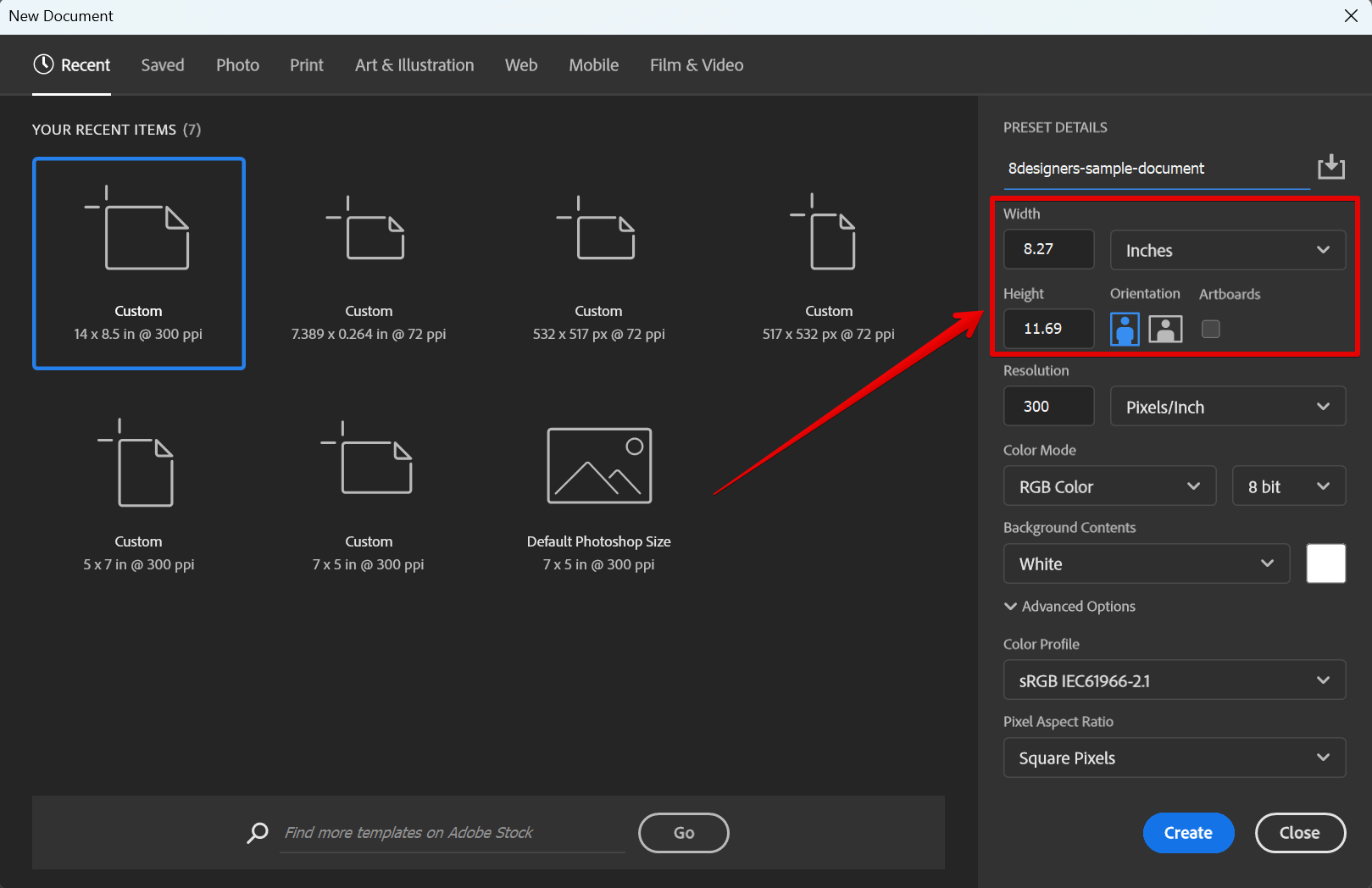
Once you're done setting up the document, click Create to create the document.
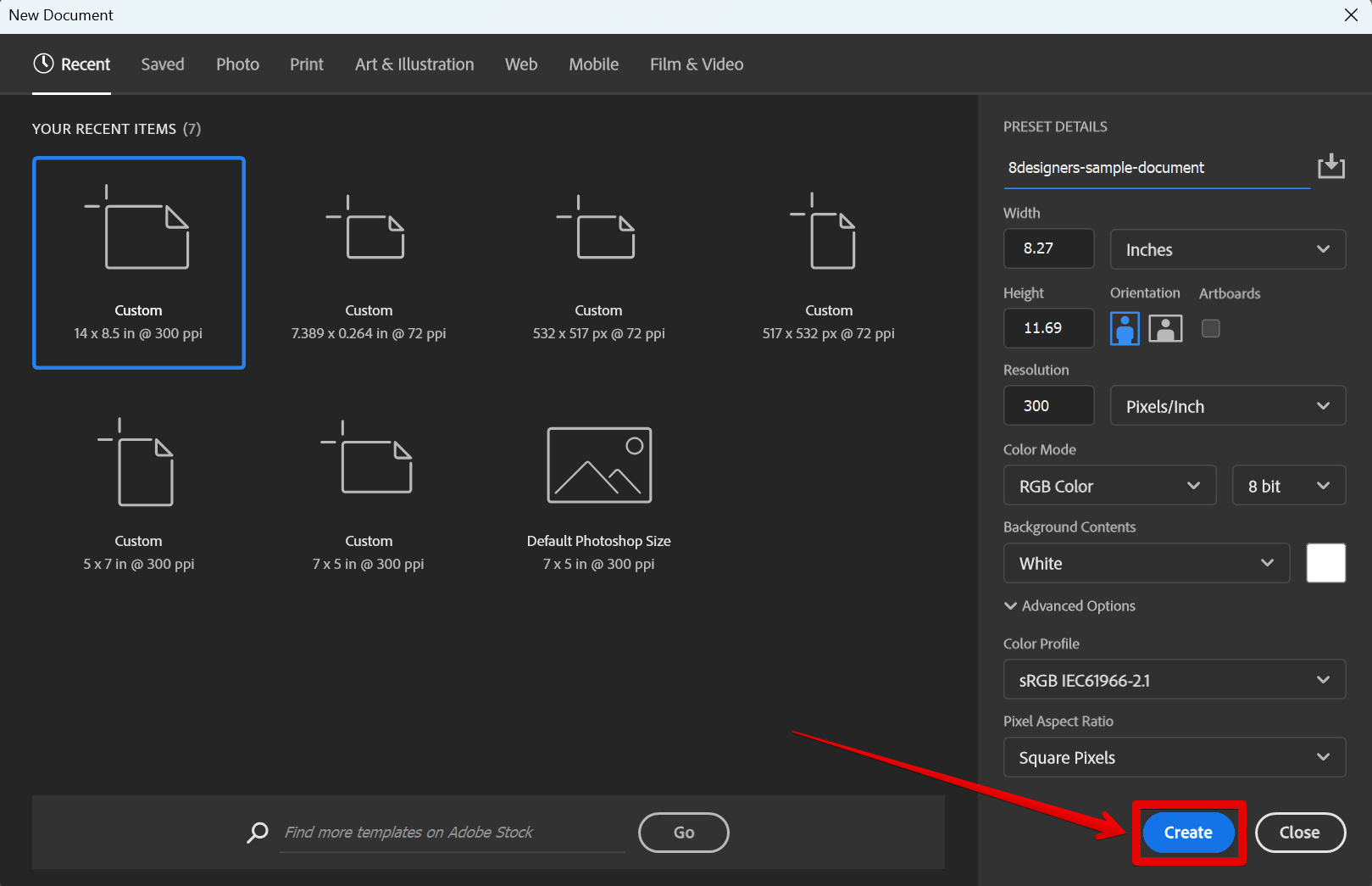
You can then use the rulers and grids to make sure that your design fits within the A4 paper size. To enable the rulers, go to View > Rulers. You can also use the keyboard shortcut Ctrl+R to do this.
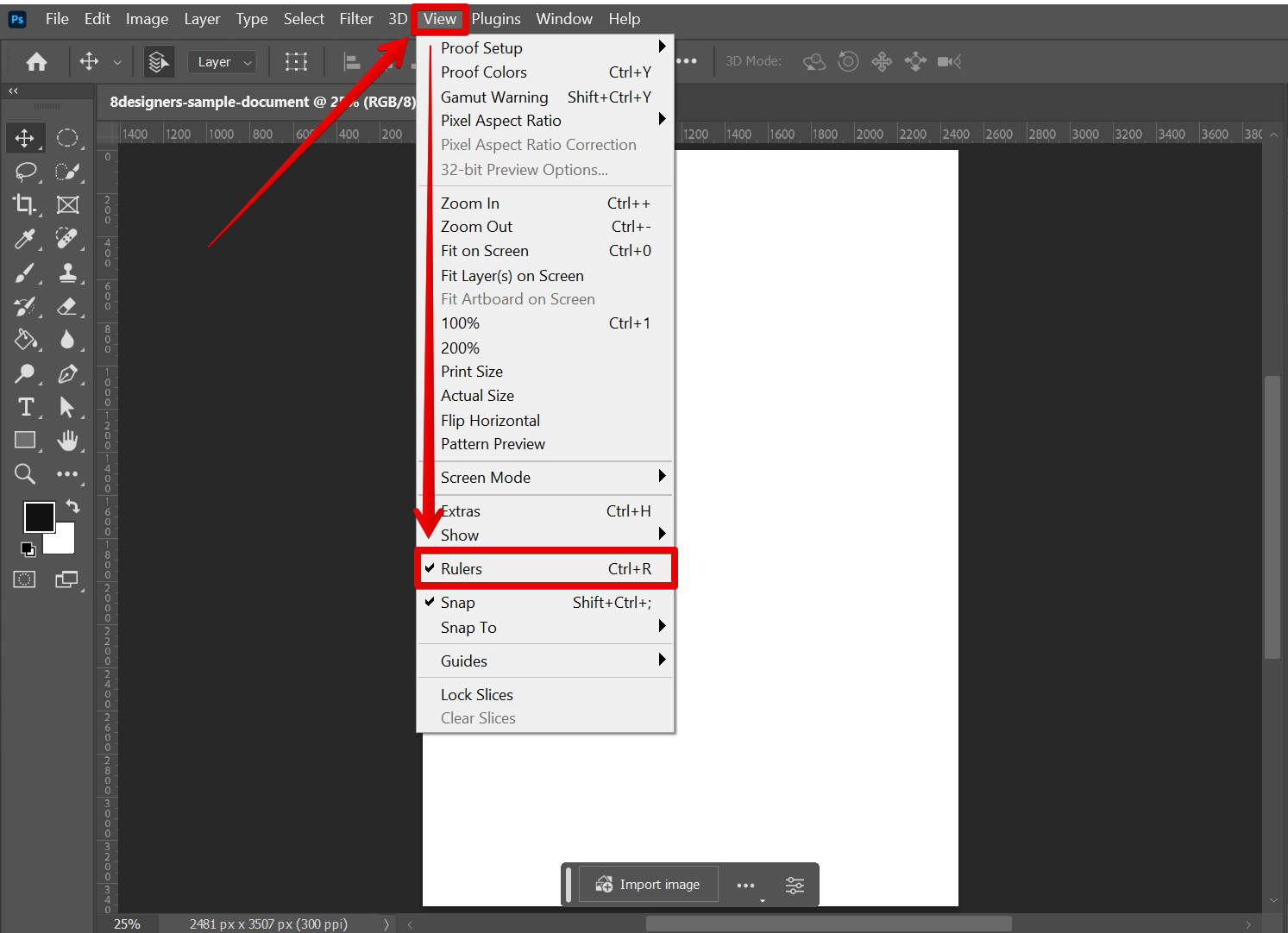
To enable the Grid, go to View > Show > Grid. You can also use the keyboard shortcut Ctrl+' to enable the grid on your document.
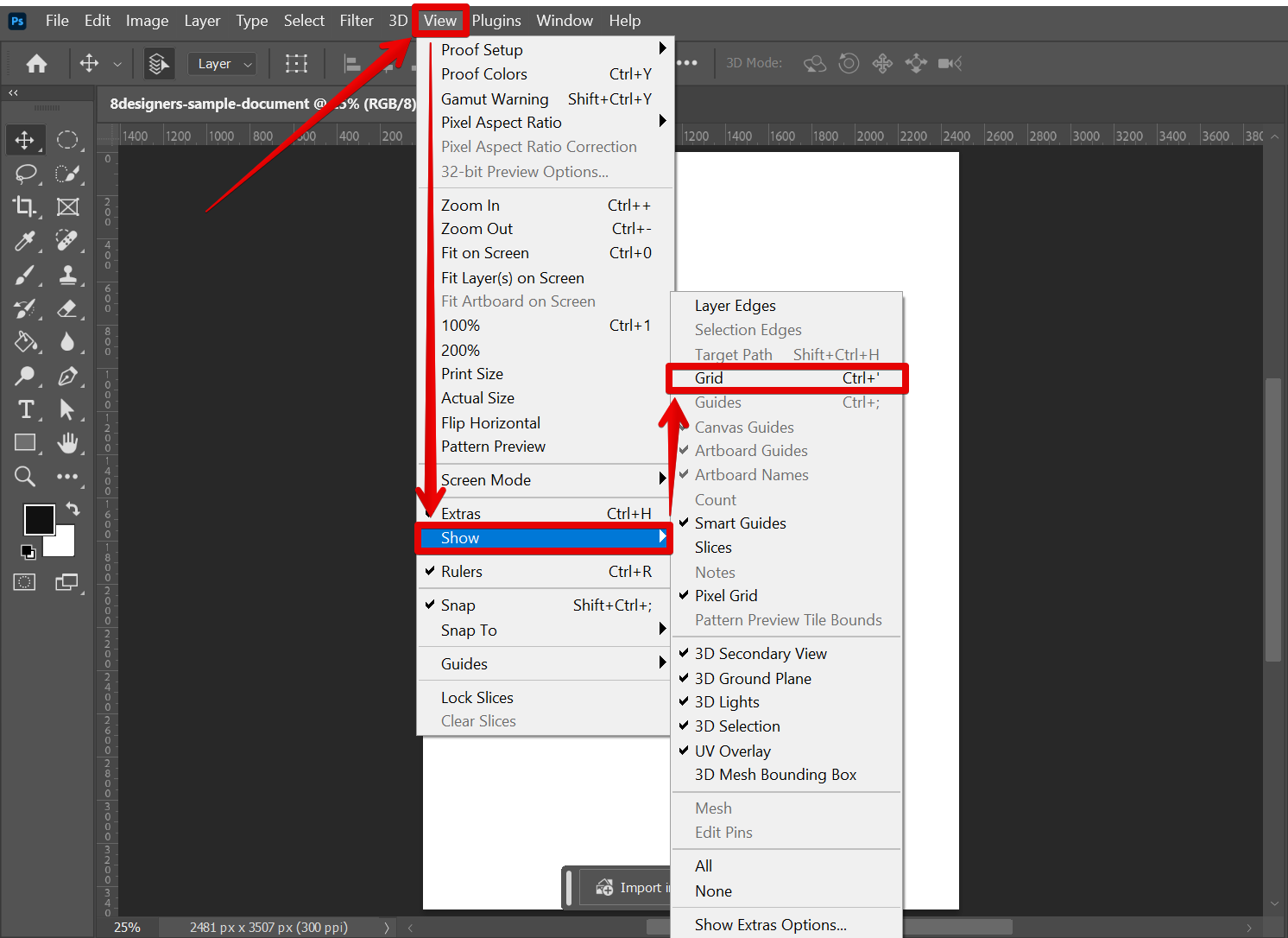
The rulers will help you keep track of the size of your document, and the grid will help you create the exact size for your design.
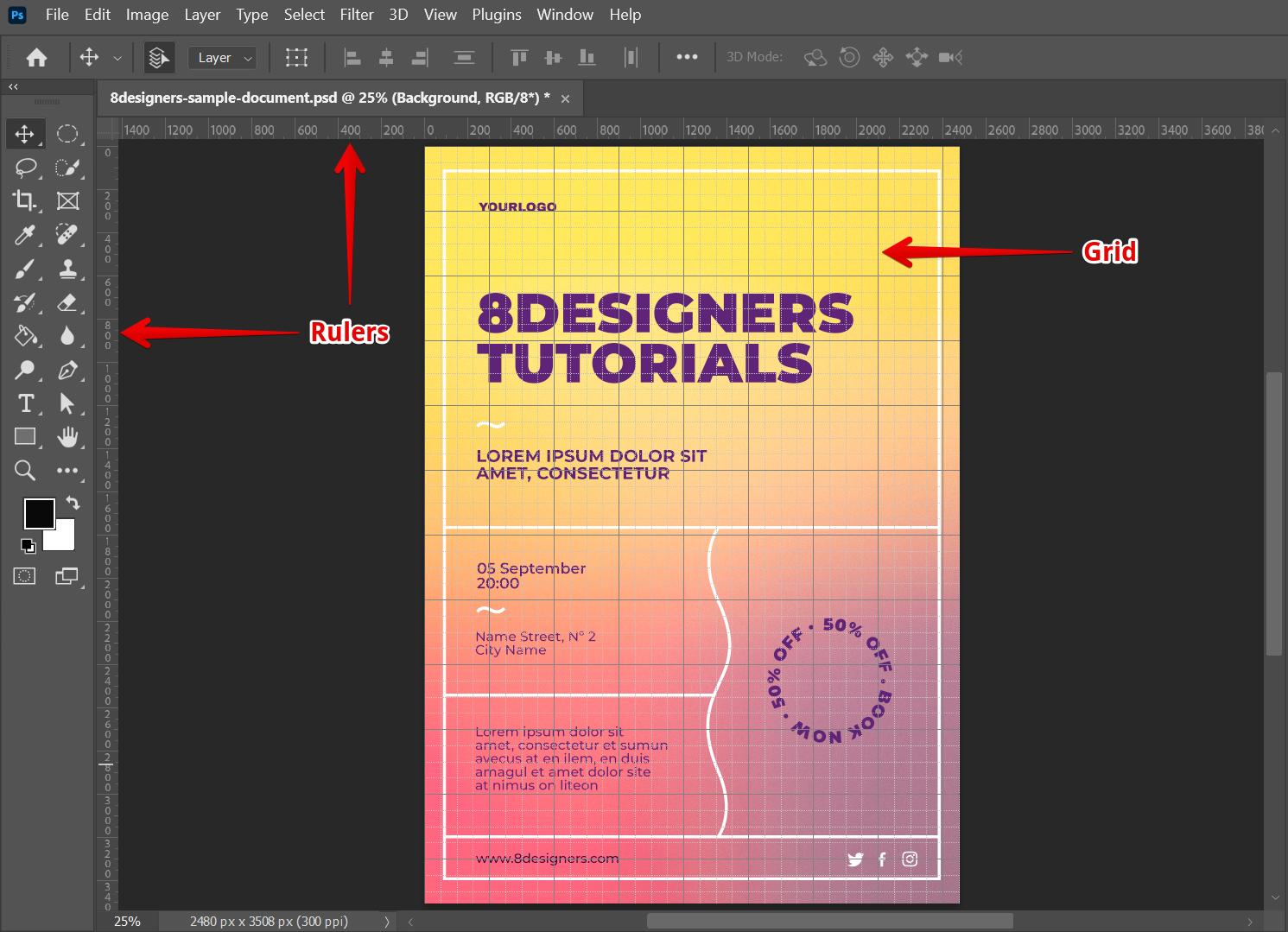
Conclusion
So, there you have it! The size of A4 paper in Photoshop is 210 mm x 297 mm or 8.27 in x 11.69 in. Just create a new document and enter the dimensions to get started. Don't forget to use the rulers and grid to make sure your design fits within the A4 paper size.
