What Is the Opposite of CTRL Z in Photoshop?

We've all been there—you're working in Photoshop, and you just hit the wrong key! You know what you need to do - Ctrl+Z for "undo". But what about the opposite? What if you want to redo something? Have no fear, the answer is simple: Shift+Ctrl+Z!
What Is the Opposite of CTRL Z in Photoshop?
That's right, the opposite of undo is redo, and the shortcut to get there is Shift+Ctrl+Z. It's as easy as that - just hold down the Shift key, press Ctrl+Z, and you're back in business. Now, you don't have to worry about making mistakes because you can quickly and easily undo them.
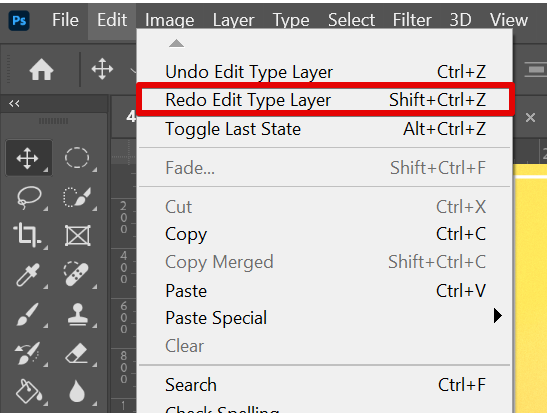
Conclusion
So, the next time you're working in Photoshop, and you need to redo something, just remember that the shortcut to get there is Shift+Ctrl+Z. It's a lifesaver! you can undo your mistake and get back on track in no time.
