How To Make a Gradient in Canva For Free?

If you're looking to create gradients for your designs you'll need to know that Canva doesn't really have a gradient tool like most design apps have. Fortunately you can still be able to do gradients but you'll have to spend a few extra minutes on it.
How To Make a Gradient in Canva For Free?
Go to the elements tab and search for gradients. You'll be looking at a few elements, hopefully at the time you're reading this the elements are still free to use, but yeah you just pick a gradient you like and drag it into your work area.
Don't worry too much about the color, you'll be able to change it. You need to be looking at the angle the gradient is and its shape. Some are linear gradients, other are radial, etc.
Now once you've found a style you like you can just edit the colors and make it match your brand. Color editing is on the top left panel:

Unfortunately as with anything in Canva it doesn't work as it should. Here's what I mean:
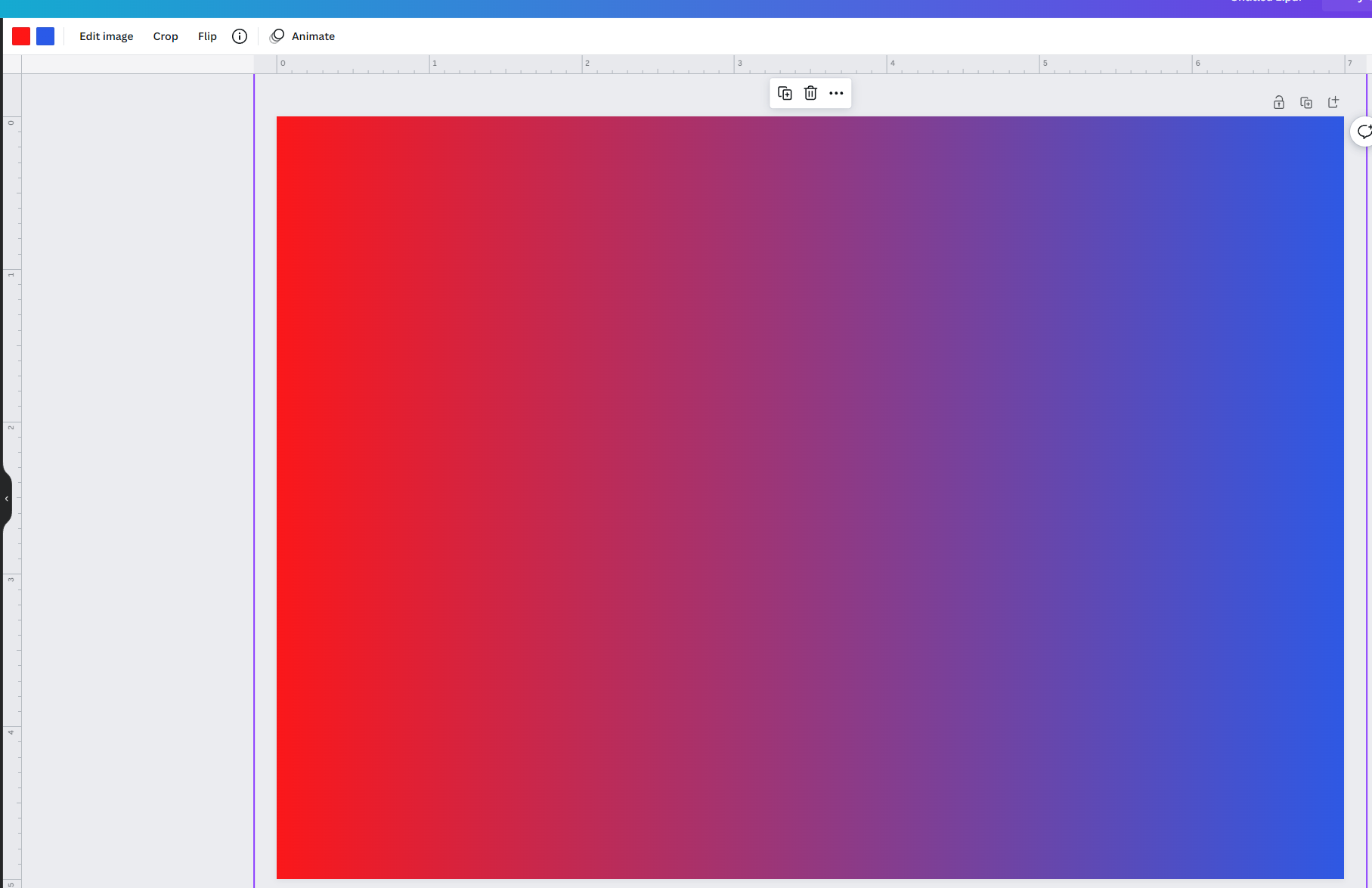
You see, I picked red and blue but the middle color is purple.
If you're looking for a more precise gradient and if you're they pixel-perfect type of guy I suggest you either look for other gradient elements because they all seem to be working differently. Or just use a design tool for actual designers like figma or something.
Anyway, there you have it: you can add gradients in canva for free. Do they look good? No. Do the gradient layers work as they should be? Also no.
But hey, you have gradients in Canva!
Frequently Asked Questions
Q: How do I make a gradient in Canva for free?
A: You can make a gradient in Canva for free by using the ‘Elements’ tab and selecting the ‘Gradients’ option. This will give you access to a range of preset gradients which you can use in your design. You can also create your own custom gradient by selecting the ‘Create Gradient’ option. This will allow you to choose from a selection of colors and adjust the angle, opacity, and intensity of the gradient.
Q: Is it possible to save a gradient to use in other designs?
A: Yes, it is possible to save a gradient for use in other designs. To do this, you will need to click the ‘Create’ button located at the top of the gradient window. From here, you can enter a name for your gradient and then click the ‘Save’ button to save it to your Canva library.
