How to do gradient text in Canva for free?

Ok, so the bad news is that there is not simple tool you can just use to add gradient on top of text, like in Photoshop for example. I assume they will add this feature at some point and they will just make it premium just to force more people to pay them the monthly subscription.
The good news is that there is a workaround for this limitation and you are able to somehow add gradients to text but it will take you a few minutes to set everything up. In this short tutorial I will be teaching you how so bear with me:
How to do gradient text in Canva on the premium version?
The old school way to do it for free was to add a gradient layer under the text, then decrease the opacity of the text, then export the file and reimport it again as a jpg.
Then you'd have to click on edit file and remove the background. Unfortunately they have removed the bg remover tool from the free plan.
So that gets us to the second part:
How to do gradient text in Canva on the FREE version?
First, you go to Elements and type in frame letters
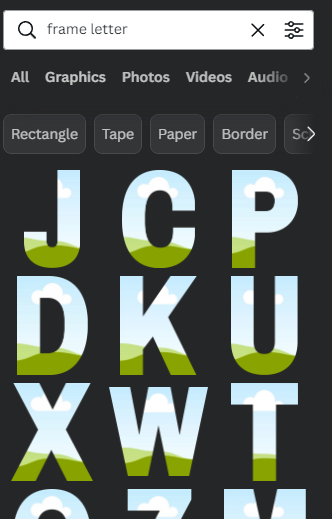
You go ahead and manually drag each letter and then select all of them. Top bar right side you'll have a group option. Click on it. At this point you should be looking at something like this. I decided to write the pen is red but you're probably writing something else:
Now go ahead and search for gradient colors in the elements tool bar. It should look pop up some images that look like these below. Then pick one and drag and drop it on top of each individual letter.
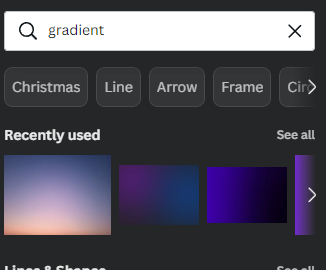
At the end of the task you should be looking at something like this image below. And there you have it - a gorgeous gradiented text that says the pen is.
After that you can play around with the positioning and the colors to make them fit however you see fit, but we won't be covering any of that in this tutorial.
In my personal opinion gradient text was cool 10 years ago and you should stick to flat colors. There's reason Canva never really spent any time in adding proper tools to gradient text in the first place. But if you've been looking to create a gradient text with Canva on the Free Plan then this was it and I hope it helped.
Frequently Asked Questions
Q: What is gradient text in Canva?
A: Gradient text in Canva is a design feature that allows you to add a multi-colored effect to your text. It can be used to create eye-catching titles, headlines, and other text elements.
Q: Is gradient text in Canva free?
A: Yes, gradient text in Canva is free to use. However, you will need to create a Canva account to access the feature.
Q: Are there any limitations to gradient text in Canva?
A: Yes, there are some limitations to gradient text in Canva. For example, you cannot adjust the opacity of the text or the size of the gradient. Additionally, you cannot apply the gradient effect to images or non-text elements.
