How Do You Merge Objects in Figma?

Figma is an incredibly powerful design tool that makes it easy to create any shapes and objects you can imagine. All you need are the Shape Tools from the top bar. Pick the shape you want or just draw your own complex shape using the pen tool by creating vector points.
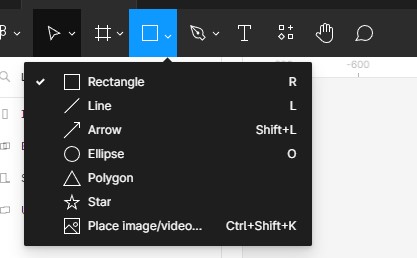
How Do You Merge Objects in Figma?
Now that you’ve created your objects and shapes, you may want to merge them together.
To merge or combine your objects and layers, you first need to select your layers. Then, on the top bar, use the Boolean Groups tools to either combine, subtract, intersect or exclude your shapes. This is an incredibly useful feature that makes it easy to create complex shapes and objects.
And even after you combined your shapes you can always reposition them by double clicking on them and they will get split into the initial layers which will be editable..
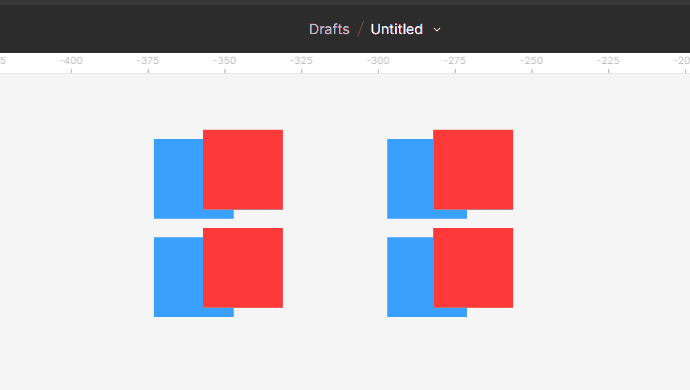
Conclusion
Figma is an incredibly powerful design tool that makes it easy to create any shapes and objects you can imagine. With the shape tools from the top bar, you can easily draw any shape you want. And with the Boolean Groups tools, you can merge or combine objects and layers to create complex designs.
