How Do You Separate Vectors In Figma?

Vector files are digital image files that are composed of mathematically defined geometric shapes, lines, and curves. These files are often used in digital artwork, logos, and illustrations. Vector files are ideal for printing since they remain crisp and clear regardless of how much they are enlarged or reduced.
Vector files are created using vector graphic software, such as Adobe Illustrator, CorelDraw, or Figma. Vector files use a number of mathematical equations to define the shapes and curves, which makes them smaller in size compared to raster or bitmap files. This makes them easier to transfer, edit, and store.
How Do You Separate Vectors In Figma?
In Figma, you can separate vectors from a group by selecting the vector group, right-clicking and selecting 'Ungroup' or by hitting 'CTRL + Backspace'. This will separate the vectors and allow you to manipulate them individually.
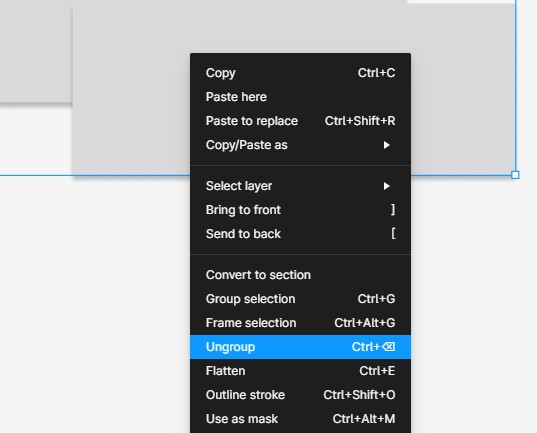
Conclusion
Vector files are versatile, easy to transfer, edit, and store. They remain crisp and clear regardless of the size, making them ideal for digital artwork, logos, and illustrations. Separating vectors in Figma is easy and can be done by selecting the vector group, right-clicking and selecting 'Ungroup' or hitting 'CTRL + Backspace'.
