How do I make background Transparent in Figma?

When it comes to using Figma there's a few things you need to know about how different image types have different options.
For example it's way easier to make vector layers transparent than to remove backgrounds from images you've uploaded in the editor.
How do I make background Transparent in Figma?
If you're looking to make your wireframe's background or any other layer you have designed in the editor or any SVG file - all you have to do is just select it -> go to color and drop the opacity all the way down to 0 (it's the white drag bar under the color bar).
Or you could simply make the fill color invisible altogether by clicking the small eye icon above it
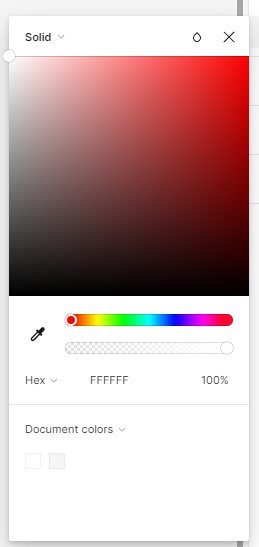
How do I export an image with transparent background ?
Now if you're looking to export a certain layer as a transparent image (PNG) all you have to do is to select the actual layer and go to Export -> pick PNG and your destination folder. The background should be transparent.
On the other hand if you're looking to make transparent backgrounds to images you've uploaded inside Figma - I've made a post about it a few days ago: you'll basically have to use community made plugins:
How do I remove an image background in Figma?
In short, if you're working with layers inside Figma all you have to do is either toggle the eye icon on the left panel next to the fill color, or drop the opacity all the way to 0%. To download layers with transparent backgrounds just export them as PNG or SVG. And finally if you're looking to remove backgrounds from images you can check out my tutorial in the link above.
