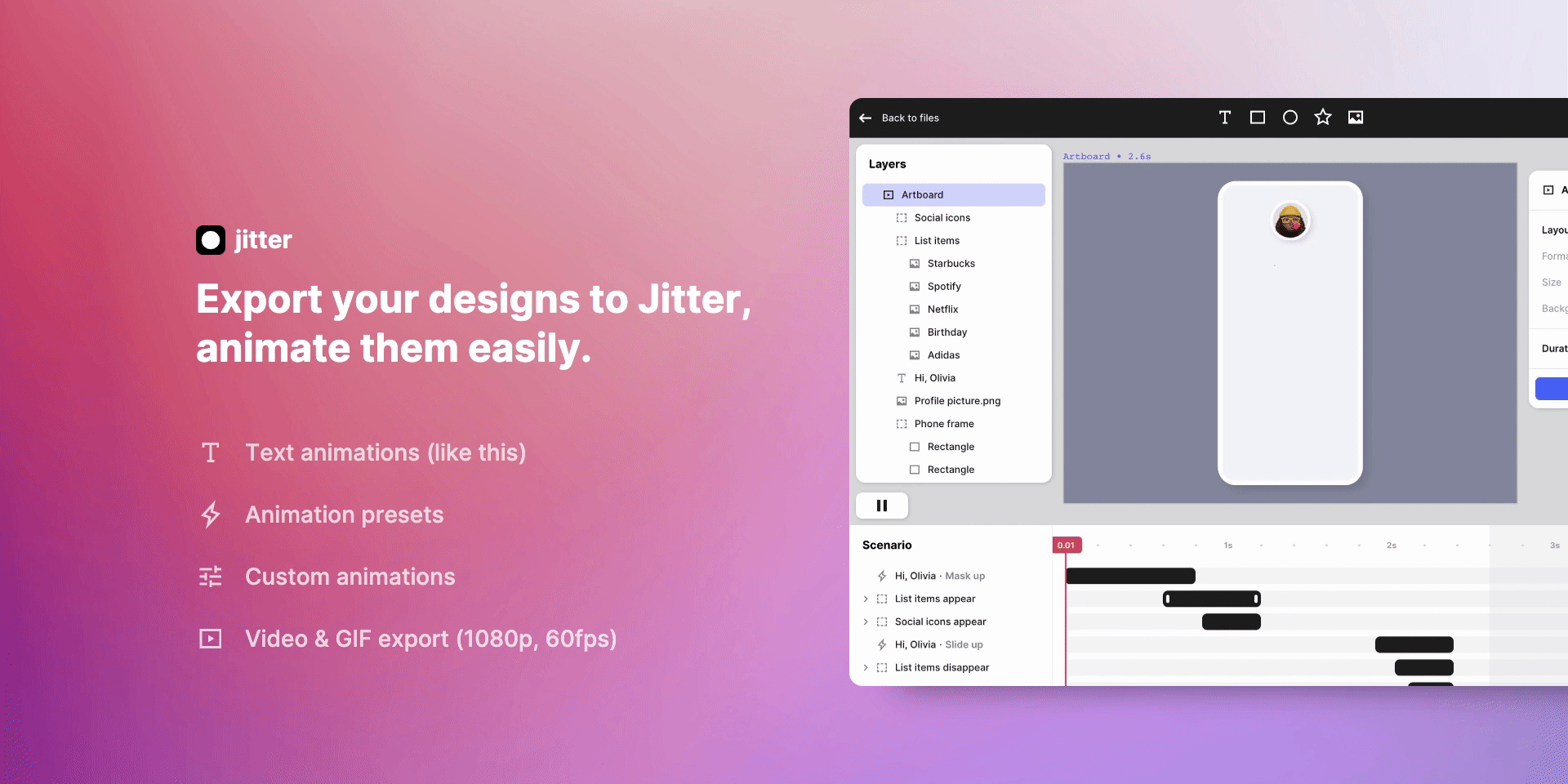How do I make an animated GIF in Figma?

If you're looking to create animations exclusively maybe Figma is not the app you're going to want to learn. Instead I probably recommend Adobe Animate or Cinema 4D.
On the other hand if you're looking to create a simple GIF interaction for your website or for your app - Figma doesn't natively have tools for it but it's still possible to do it with a bit of extra effort.
How do I make an animated GIF in Figma?
The simplest way to make animations and export them as GIFs out of Figma is to use a plugin called Jitter
Jitter is a fast and simple animation plugin for Figma. It's lightweight, it lets you animate text, images or layers. It has presets you can use, custom animations. You can create animated components and use them globally on the whole project - all around a pretty versatile tool.
It's constantly being updated and at the moment it's the best tool to get animations created in Figma and export them as GIFs and videos.
Is the animation plugin free to use?
Unfortunately the free to use plan is a bit limited: you're only able to export content up to 720p at 30fps and you content gets watermarked. To remove the limitations you'll have to pay $12 per month, which is not that much but it really depends on how often you're using animations in your workflow.
All in all, it's a great plugin and you should at least try to free version. If you end up actually using it and your clients need a lot of animated work then it's probably going to be justified to spend a few dollars on buying a pro subscription for the plugin.
To summarize, the fastest way to make animated GIFs in Figma is with a plugin called Jitter. It's a great tool but the free plan is limited and watermarked sadly.