How Do I Get Metallic Colors in Canva?

What are Metallic Colors?
Metallic colors are shiny and reflective colors that resemble various metals like gold, silver, bronze, and copper. These colors add a touch of elegance and sophistication to your designs, making them visually appealing and eye-catching.
What are examples of Metallic Color hex codes?
Here are some examples of metallic color hex codes that you can use in Canva:
Gold: #FFD700
Silver: #C0C0C0
Bronze: #CD7F32
Copper: #B87333
These hex codes represent the specific shades of metallic colors that you can use in Canva.

How do I change colors in Canva?
To change colors in Canva, follow these simple steps:
- Open your design in Canva.
- Select the element or text whose color you want to change.
- In the editing toolbar - top bar, click on the "Color" option.
- Choose the desired metallic color by either selecting one from the pre-defined color palettes or entering the hex code directly.
- The selected element or text will now be updated with the new metallic color.
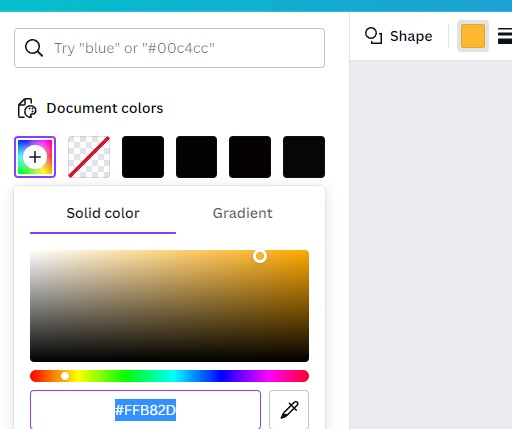
Does Canva have Metallic textures?
While Canva has textures you can use in your designs, you won't be able to add gradients, so if you were hoping to be able to create a shiny look, there is no simple way to do it in Canva unfortunately.
Your only option is to create your text letter by letter or use frames that support adding of gradiented images, like the video tutorial below:
Conclusion
If you want metallic colors your best bet is to use the HEX colors listed above or you can create overlays that use frames which can be used to overlap gradiented images inside of them.
Because Canva doesn't directly support gradients, there's not easy way to go about it.
