How Do I Identify Colors in Canva?

Canva is a versatile and widely-used online design tool that empowers users to create visually appealing graphics, presentations, social media posts, and other forms of visual content.
With its user-friendly interface and extensive library of templates, images, fonts, and design elements, Canva has gained popularity among individuals and businesses looking to create professional-looking designs without the need for advanced design skills or expensive software.
Does Canva have an Eyedropper Tool?
Yes, Canva does provide an Eyedropper Tool as part of its feature set. The Eyedropper Tool is a handy utility that allows users to precisely select and extract colors from any element or image within the Canva editor. This tool is particularly useful when you come across a color you like and want to incorporate it into your design or maintain consistency across various elements.
How Do I Identify Colors in Canva?
Identifying colors in Canva is a straightforward process that can be accomplished by following these simple steps:
- Select the element or image from which you want to identify the color. It could be a shape, text, or an uploaded image.
- Then click on the color fill icon from the top bar.
- After that click on the new color button.
- Click on the Eyedropper tool.
- Click anywhere you want to identify a color and the HEX code should update.
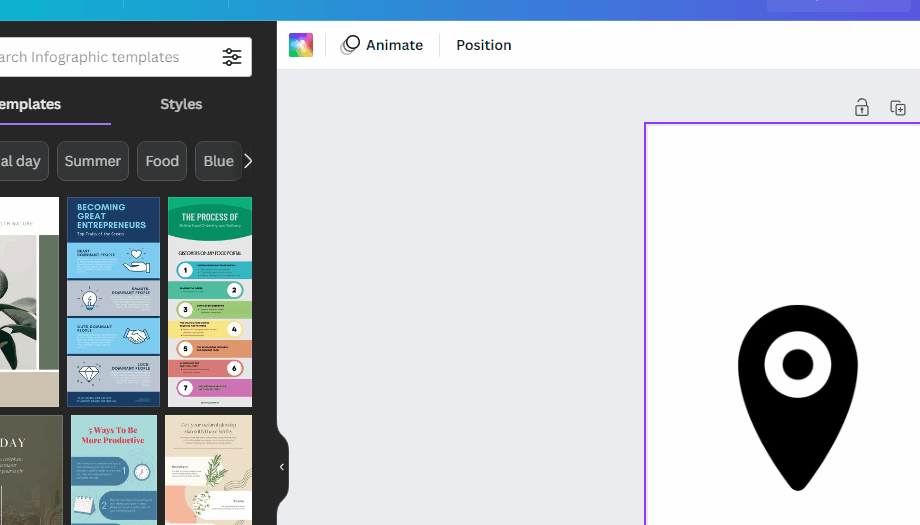
Conclusion
By utilizing Canva's Eyedropper Tool, you can effortlessly identify colors and incorporate them into your designs, enabling you to achieve the desired visual aesthetics and maintain brand consistency.
Colors hold immense significance in design, as they can evoke emotions, convey messages, and establish a cohesive visual identity.
