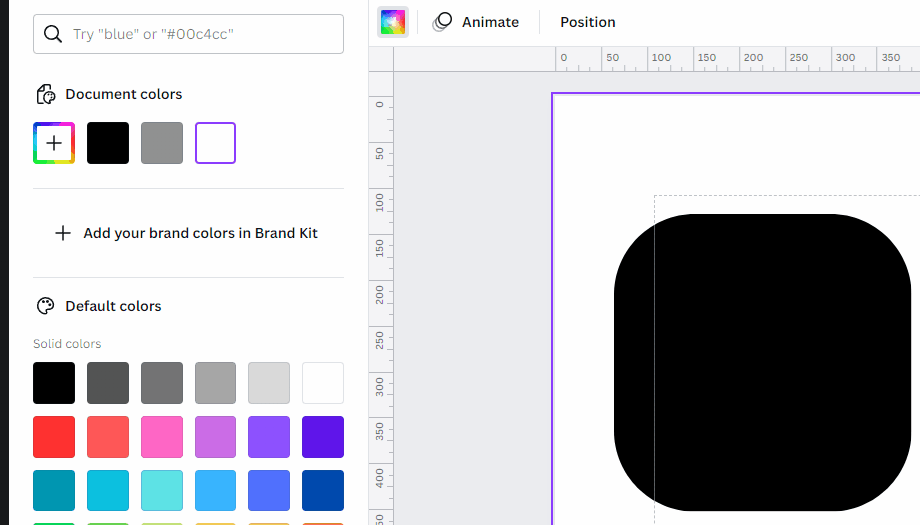How Do I get Rose Gold Color in Canva?

How Do I get Rose Gold Color in Canva?
The Hexadecimal color code for Rose Gold is #B76E79.
To get your layer's color changed to rose gold all you have to do is go on the top bar, click on the color button. This will pop up the color settings.
Here click on the + button and paste your copied color: #B76E79.
And that's it. Your layer should be colored Rose Gold.