How Do I Change The Color Of A PNG In Figma?

PNG stands for "Portable Network Graphics" and is a file type used for images on the web. Unlike JPGs and GIFs, PNGs are a lossless image format, meaning they preserve image quality and clarity better than other formats.
They are also capable of being saved as transparent images, allowing for more flexibility when creating web pages and graphics. They're pretty great as far as image types go - if you ask me.
How Do I Change The Color Of A PNG In Figma?
While Figma has a few settings for images, you won’t be able to make major edits to PNG or any type of raster image. In order to change the colors of a PNG, you’ll need to use a specialized graphics program like Adobe Photoshop.
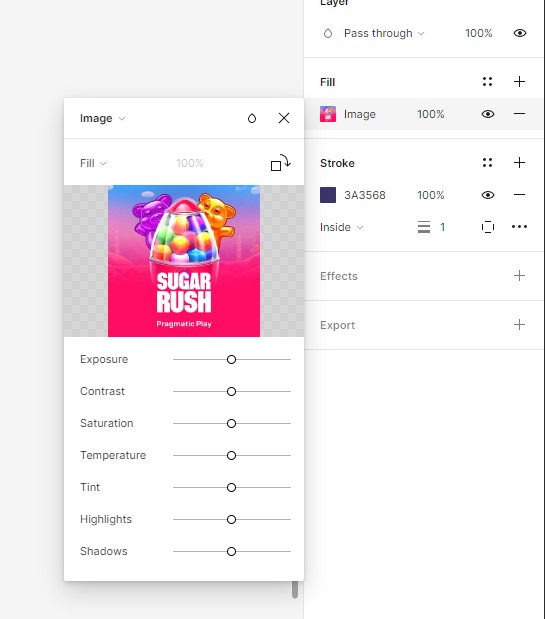
Figma works with vectors and SVG files which are entirely customizable. Raster images on the other hand are not easy to work with in Figma.
Conclusion
PNG files are an incredibly useful especially on the internet, as they maintain the highest quality of image and are capable of being saved as transparent images.
However, they cannot be edited easily within Figma, and require the use of a program like Adobe Photoshop in order to make major changes such as changing specific colors and doing photo manipulating.
