Can You Make a Circle on Canva?

Canva is a popular online graphic design platform that allows users to create a wide range of visual content such as presentations, social media graphics, posters, infographics, and more.
Can You Make a Circle on Canva?
Yes, you can definitely make a circle in Canva! Canva offers a variety of shapes, including circles, that you can easily incorporate into your designs. Here's a quick guide on how to add a circle to your Canva project:
Open Canva and start a new design or open an existing one.
On the left-hand side of the screen, you will find the "Elements" tab. Click on it.
In the search bar within the Elements tab, type "circle" or "circle shape" and hit enter.
A collection of circle shapes will appear. Browse through the options and select the one that suits your design.
Drag and drop the circle shape onto your design canvas wherever you want it to appear.
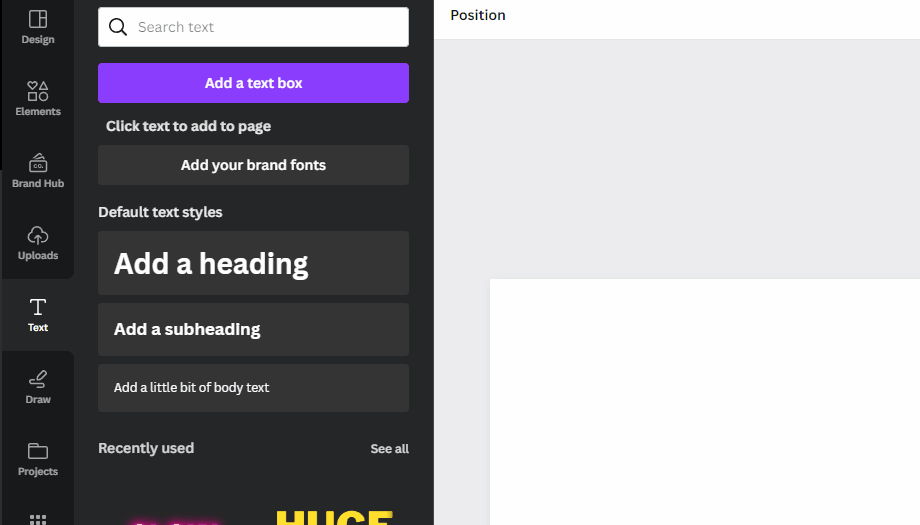
You can resize it, change its color, adjust its transparency, and rotate it using the tools provided by Canva.
Conclusion
In conclusion, yes Canva allows you to create circles and various other shapes effortlessly. Simply follow the short guide above and you'll be able to get your circle added onto your canvas.
