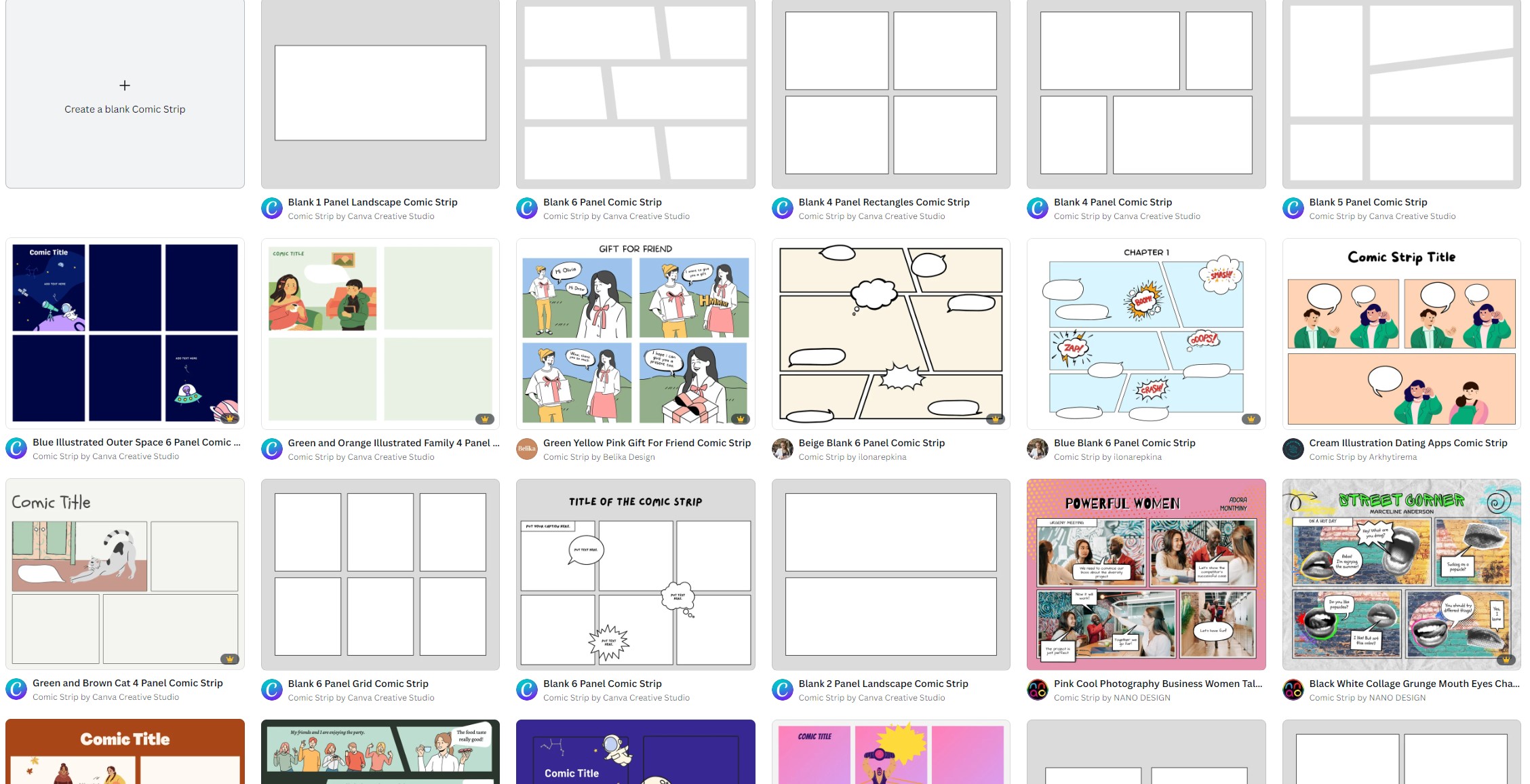Can You Make Comics on Canva?

Creating comics can be a fun and engaging way to express your creativity and storytelling skills. Canva offers a range of features that can help you create your very own comics.
While Canva may not be specifically designed for comic creation, it does provide a variety of tools and resources that can be utilized to bring your comic ideas to life.
Choosing the Right Template
Canva offers a variety of templates that can serve as a starting point for your comic. While there may not be specific comic templates, you can choose a template that closely matches the layout and style you have in mind for your comic panels.
Look for templates that offer multiple frames or sections, allowing you to arrange your comic panels in a sequential order.
Customizing Your Comic Panels
Once you've selected a template, you can begin customizing your comic panels. Canva provides an intuitive drag-and-drop interface, making it easy to add and rearrange elements within each panel.
You can insert text boxes to include dialogue or captions, import images or illustrations, and even add shapes or icons to enhance the visual appeal of your comic.
Adding Text and Speech Bubbles
Text and speech bubbles play a crucial role in comics, as they help convey the dialogue and narrative. Canva offers a wide range of fonts and text styles that you can use to create your comic's text.
Additionally, you can add speech bubbles from Canva's shape library and customize their size, color, and placement. This allows you to give each character their own unique voice within your comic.
Enhancing Your Comic with Images and Illustrations
To make your comic visually engaging, you can incorporate images and illustrations into your panels. Canva provides a vast collection of stock photos and illustrations that you can search and choose from.
If you have your own artwork or illustrations, you can also upload them to Canva and include them in your comic. Experiment with different images and illustrations to bring your comic's story to life.
Finalizing and Sharing Your Comic
Once you're satisfied with your comic, you can finalize it by reviewing the overall layout, text, and visual elements. Make any necessary adjustments or refinements to ensure that your comic flows smoothly and effectively communicates your story.
When you're ready to share your comic, Canva allows you to download it in various formats, such as PDF or image files, which you can then share online or print out.
In Short
While Canva may not be specifically designed for creating comics, it offers a range of tools and resources that can help you bring your comic ideas to life.
By choosing the right template, customizing your comic panels, adding text and speech bubbles, enhancing with images and illustrations, and finalizing your comic, you can create nice looking comics on Canva.