Can You Add a GIF in Figma?

Adding GIFs to your Figma designs can be a great way to make your websites layouts and prototypes come alive. Not only do GIFs add visual interest, but they can also help illustrate your design’s functionality or add a bit of fun to an otherwise static design.
So, the question is, can you add a GIF in Figma?
The short answer is yes! Figma allows you to quickly and easily insert GIFs into your designs. All you have to do is just drag and drop your GIF files into the app.
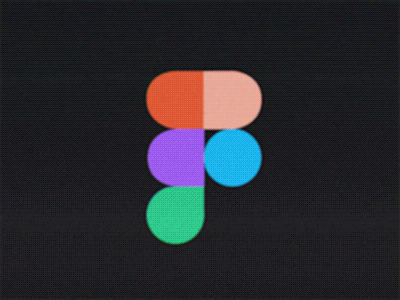
It should detect the fact that it's animated and auto play it continuously - both in the editor and in the prototype.
Another way to do it is simply go to the menu tab at the top of the screen and select “Upload.” You’ll then be able to select a file from your computer and upload it into Figma. Once it’s uploaded, you can drag it into your design just like you would any other image file.
Adding a GIF to your Figma design is easy and can really help to make your designs look more polished and interactive.
What is a GIF file?
A GIF (Graphics Interchange Format) is an image format that displays a short, animated sequence. GIFs are widely used online to enhance or express a particular emotion or idea.
