Can Viewers Leave Comments On Figma?

Creating a prototype with Figma is a great way to visualize your ideas and test out user flow. A Figma prototype is a clickable representation of your design that allows you to simulate user flows and interactions. It provides an interactive view of your designs, allowing you to test out user flows before they reach development.
Using Figma, you can quickly create and share prototypes with anyone. You can link pages together, add smart animations, and add interactions to your prototype. You can also share and collaborate on the same prototype with multiple people.
Can Viewers Leave Comments On Figma?
Anyone with access to your prototype will be able to leave comments and feedback, but they will have to sign up for an account first. Once they have an account, viewers can leave comments and feedback on your prototype in the form of annotations.
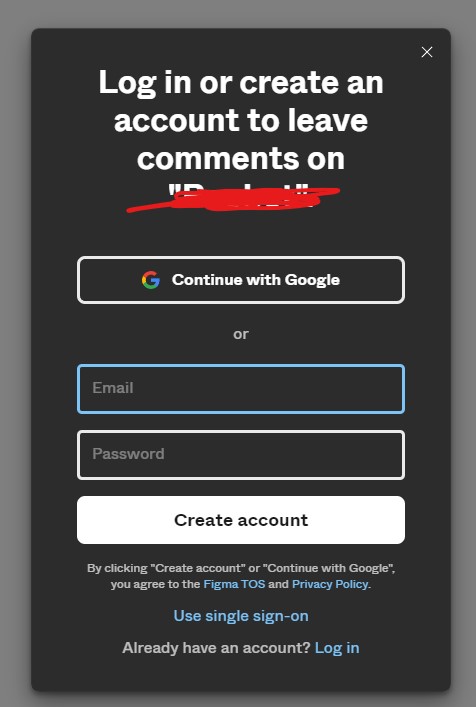
You can also use Figma’s comments feature to discuss changes, ask questions, and provide feedback. This feature allows you to assign tasks to other collaborators, as well as start conversations and have discussions directly in the prototype.
Conclusion
Figma is an incredibly powerful tool for creating prototypes, and it is even more powerful when used collaboratively. With Figma’s commenting feature, viewers can leave comments and feedback directly on the prototype, allowing you to quickly make changes and iterate on your designs.
