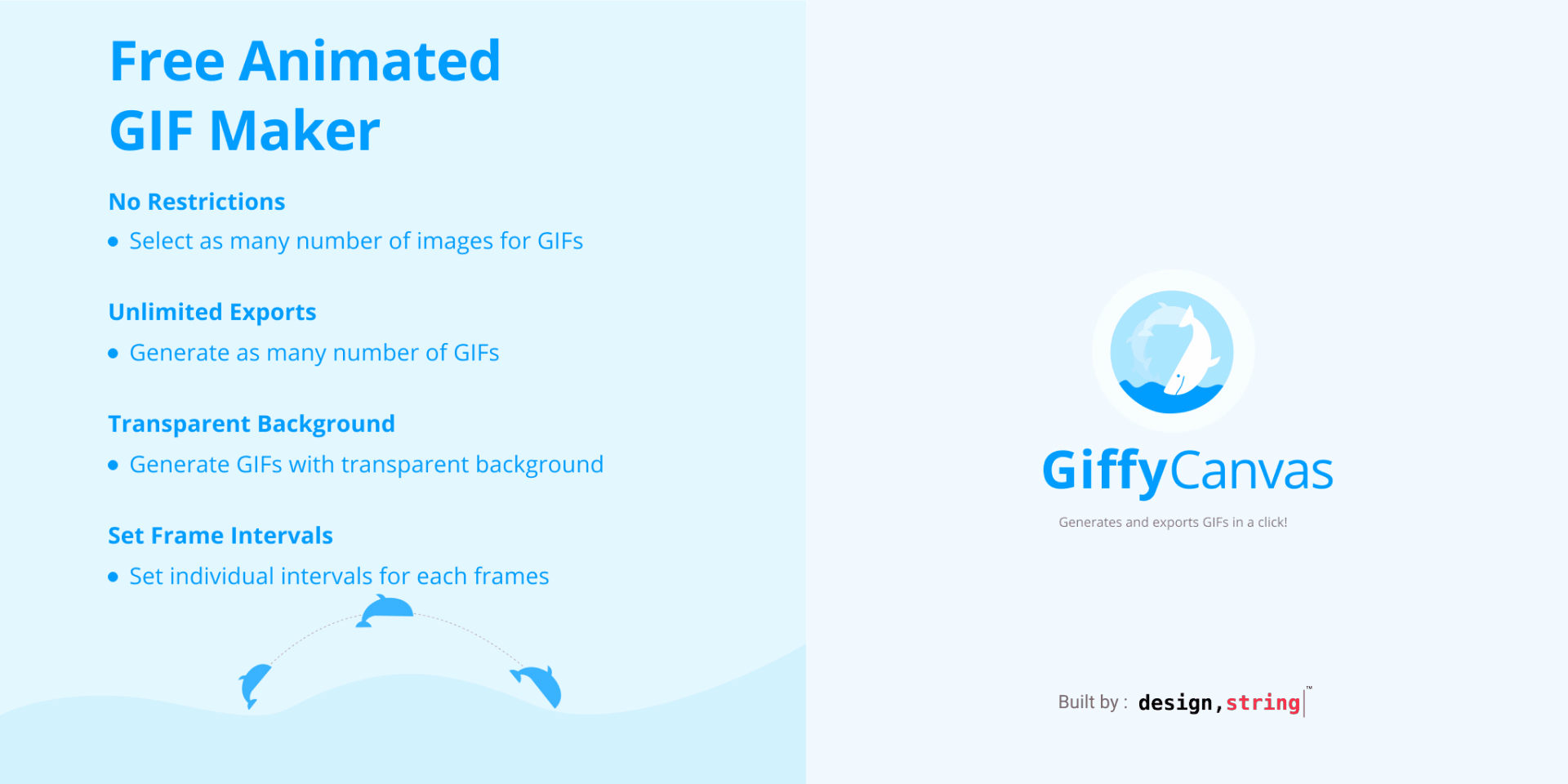Can I Create Animated GIF in Figma?

Can I Create Animated GIFs in Figma?
Unfortunately, the short answer is no. By default, Figma does not have a built-in GIF creator. But that doesn’t mean you can’t create GIFs in Figma – you just need to use a plugin.
How do I Create GIFs in Figma?
The easiest way to create GIFs in Figma is to use a plugin called GiffyCanvas. GiffyCanvas is a free plugin that allows you to quickly and easily create animated GIFs in Figma. It’s super easy to use and can help you bring your designs to life in just a few clicks.
To use GiffyCanvas, all you have to do is run the plugin from the Figma plugin library and then open the GiffyCanvas window. From there, you can select the frame rate, duration, and other settings for your GIF.
Then, you can start adding frames to your GIF. You can add frames from existing layers, add new layers, copy frames, and even add images from your computer. Once you’re done, you can export your GIF and share it with your team.
Conclusion
Creating GIFs in Figma can be a great way to bring your designs to life, and the GiffyCanvas plugin makes it easy to do. With just a few clicks, you can have a fully animated GIF ready to share with your team.