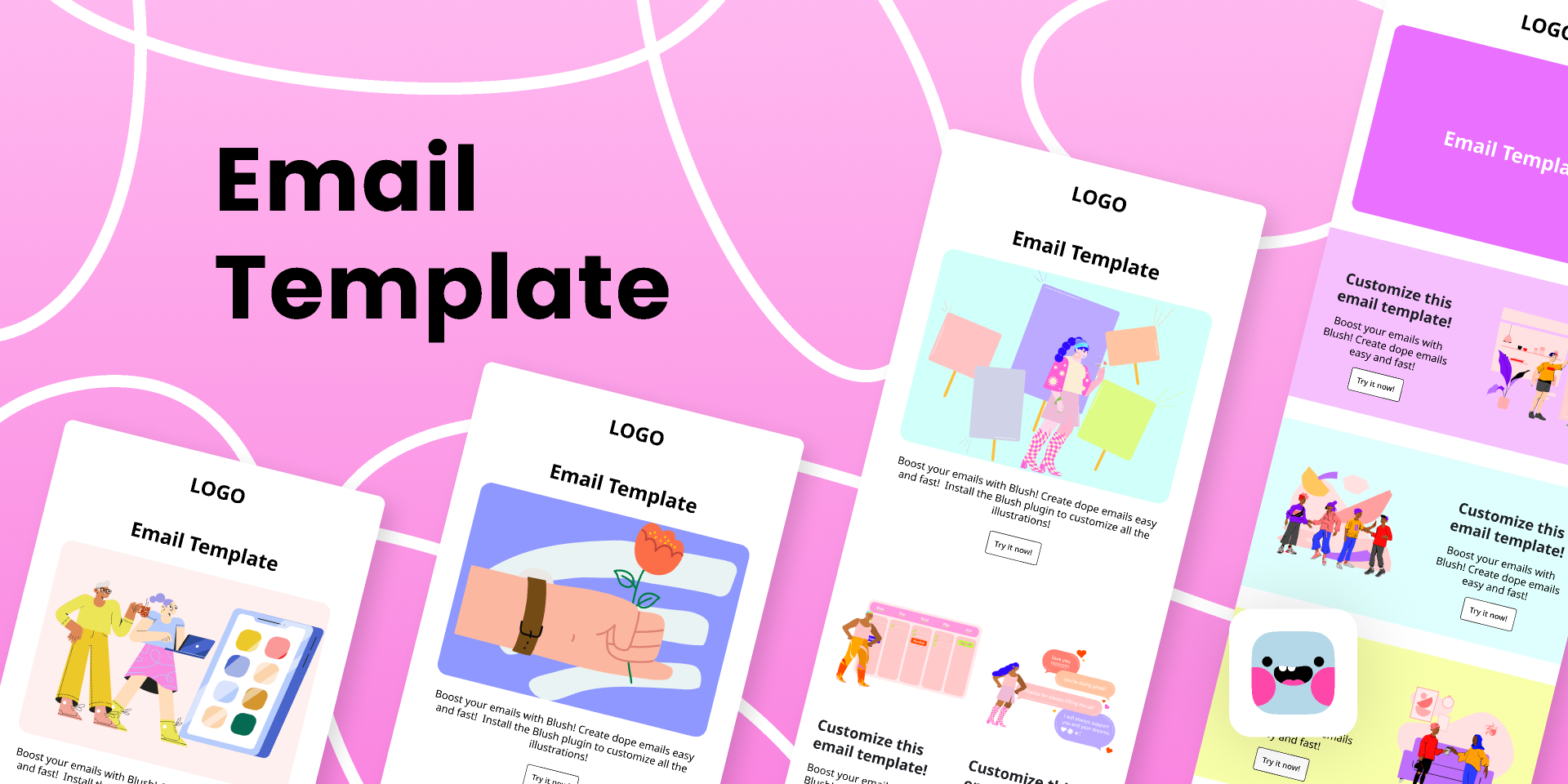Can you create email templates in Figma?

Email marketing is an incredibly effective way to reach customers, increase brand awareness, and generate sales. But creating emails can be a time-consuming and tedious process.
But can you actually create email templates in Figma?
The short answer is yes, you can create email templates in Figma. As a design platform, Figma is incredibly versatile and can be used to design just about anything—including email templates.
The platform allows you to create custom designs that can be used for email campaigns. You can also easily duplicate existing designs, making it easy to tweak and customize your designs for each campaign.
Figma's powerful design tools make it easy to create professional-looking email templates. With its intuitive drag-and-drop interface and powerful tools like grids, layout guides, and typography settings, you can quickly create designs that look great and fit your brand's aesthetic.
Check out this free library of figma templates made by the community:
You can also easily add images, videos, and more to make your emails look even more professional.
Creating email templates in Figma also makes it easy to test out different designs before sending them out. By creating multiple variations of the same template, you can easily see which one performs better in your campaigns. This helps you optimize your emails for maximum impact.
Overall, creating email templates in Figma is a great way to save time and effort when it comes to creating emails for your business.
With its intuitive design tools and ability to quickly create and test out different variations of the same template, Figma makes it easy to create professional-looking emails that will help you reach more customers and increase your sales.