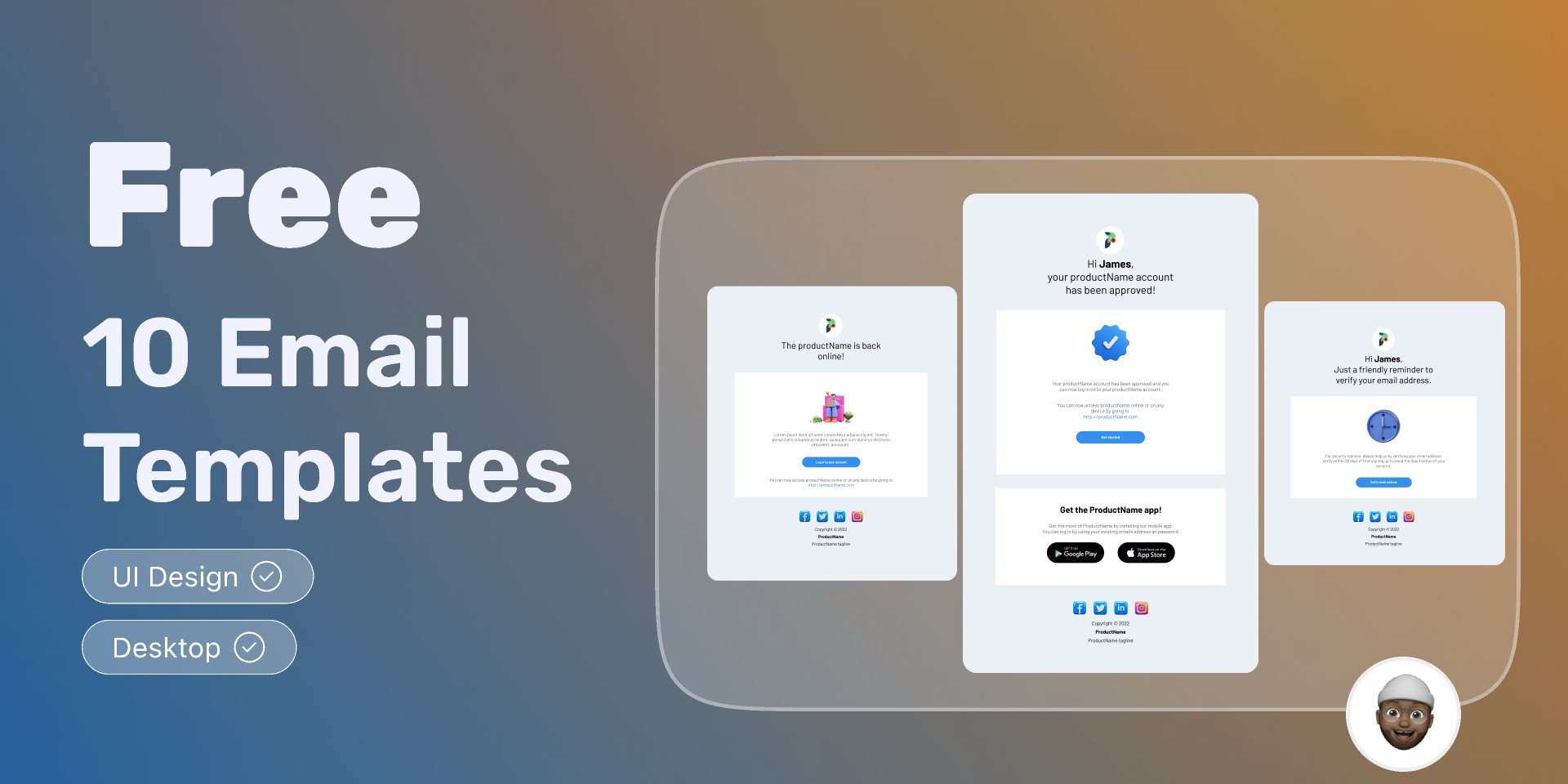Can You Create Email Templates In Figma?

An email template is a pre-designed, pre-formatted, and pre-written email that can be used as a starting point for creating new emails. Email templates are often used to speed up the process of creating and sending emails. They can be used by both individuals and businesses, and they provide a convenient way to quickly compose an email without having to start from scratch.
Email templates are typically created in an email editor like Microsoft Outlook, Gmail, or Apple Mail. They can also be created in a design program like Figma (at least the design layout).
Can You Create Email Templates In Figma?
Yes! You can create email templates in Figma, and there are a lot of community made templates available to help you speed up the process. These templates are often designed for specific types of emails, such as promotional emails or newsletters. They can be easily edited and customized to fit your needs.
Here's a list of templates you might find useful:
- https://www.figma.com/community/file/953587020754660682
- https://www.figma.com/community/file/833435302015117387
- https://www.figma.com/community/file/1031477017564720797
- https://www.figma.com/community/file/975054125642915558
Conclusion
Email templates are a great way to quickly compose and send emails without having to start from scratch. They can be created in an email editor like Microsoft Outlook, Gmail, or Apple Mail, or in a design program like Figma.
There are also a lot of Figma community made templates available to help you speed up the process. With the right tools and a little bit of creativity, you can create an email template that looks professional and is easy to read.