Why Is My PNG Not Transparent Photoshop?

Photoshop is the go-to tool for image editing, and it's easy to see why. With its powerful suite of tools, you can make adjustments to your images that would be impossible with most other software. Whether you're creating a logo, retouching a photo, or manipulating a 3D model, Photoshop has got you covered.
Does Photoshop support PNG files?
Yes, it does! Photoshop has long been an industry standard for working with pictures and PNG files. It supports all of the features of the format, including transparency, and you can even create your own PNG files with it. That said, it's important to understand the limitations of the format before you start working with it.
Why Is My PNG Not Transparent Photoshop?
There could be a few different reasons why your PNG isn't transparent in Photoshop. The most likely issue is that your file is not in the correct format. PNG files must be in 8-bit or 16-bit format, and they must have an alpha channel. If your file doesn't have an alpha channel, Photoshop won't be able to make it transparent.
Another possible cause is that the file has been corrupted in some way. If you've been editing the file in other software, it's possible that the changes you've made have caused the transparency to be lost. In this case, you'll need to start over with a fresh copy of the file.
Finally, it's possible that the file just wasn't designed to be transparent in the first place. This can happen if the image has been compressed or if the software you're using doesn't support transparency. Keep in mind that even if the file is PNG it can still not have transparent background.
For example if you saved this image from google you might think it has a transparent background - while in reality it's not transparent. The squared background is the same as transparent Photoshop layers would look like but in reality this image is not a transparent PNG:
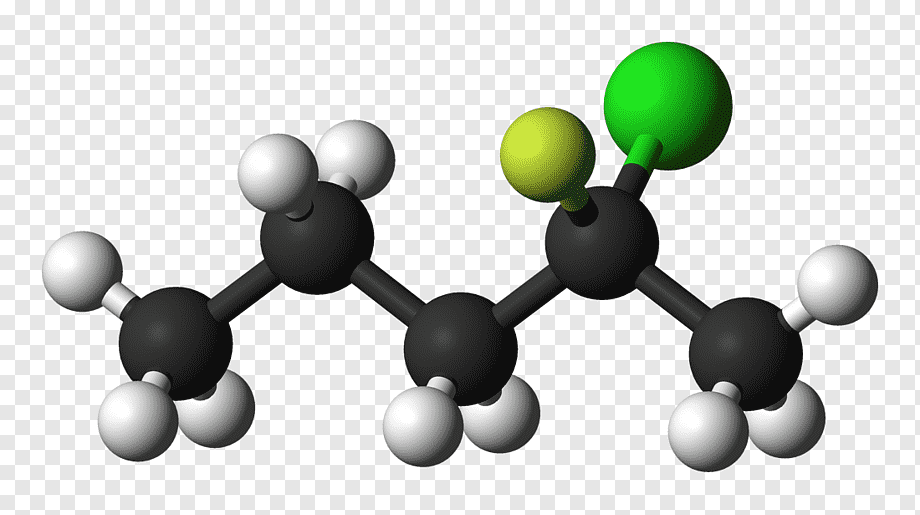
So just keep in mind that when searching for images the actual transparent PNG images don't have the square background visible, they are just plain white.
Conclusion
As long as you have the right format and an alpha channel, you should be able to make your files transparent without a problem. If you're having trouble, make sure to check the file for corruption, or try using another software to make the image transparent. With a little patience and the right tools, you should be able to get the results you're looking for.
