Why Is My Figma Prototype Not Loading?

If you’re having issues with your Figma prototype not loading, you’re probably not the first one to do it.
Many people have encountered this same problem and have had difficulty fixing it. Fortunately, the solution is not too complicated.
Why Is My Figma Prototype Not Loading?
To fix this, you need to go to “chrome://flags” in your browser and change the “Angle graphics backend” option to “OpenGL”. This will ensure that Chrome has the necessary resources to run your Figma prototype.
Once you've done this, you should be able to run your Figma prototype without any issues. It is important to note that if you have multiple tabs open when you make this change, you may need to reload the page for the new settings to take effect - or just restart the browser altogether just to be sure.
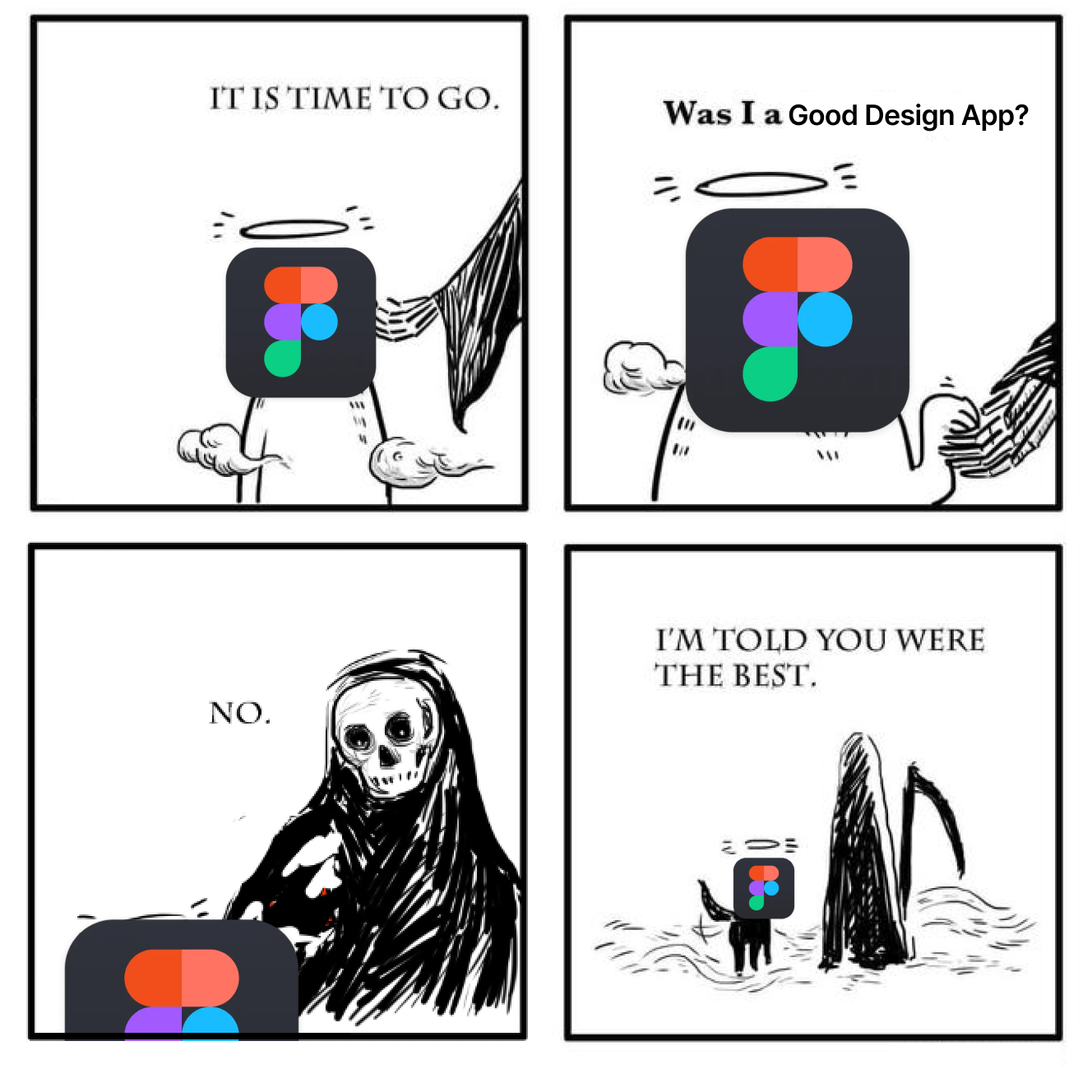
Have you checked your internet?
If you’re still experiencing issues, you should check your internet connection and make sure it is working properly. If your connection is slow or unstable, this could be causing your Figma prototype to fail to load.
Conclusion
So - to summarize, if your Figma prototype isn’t loading, it could be because you're using an outdated version of Chrome - or you need to go to “chrome://flags” and change the “Angle graphics backend” option to “OpenGL”. Once you’ve done this, you should be able to run your Figma prototype without any issues.
But if you're still running into issues you can either ask the figma community or submit a support ticket by contacting Figma directly. I'm sure they will be able to help.
