How do I get Figma prototype on my phone?

If you're a designer and you're trying to share your project to the client you've probably wondered if there's a way to view a prototype on a smartphones. You can view prototypes anywhere you want as long as you have an url to open in browser.
How do I get Figma prototype on my phone?
First you'll need to click the share button on the top bar. This will open a popup with more sharing settings that looks like this:
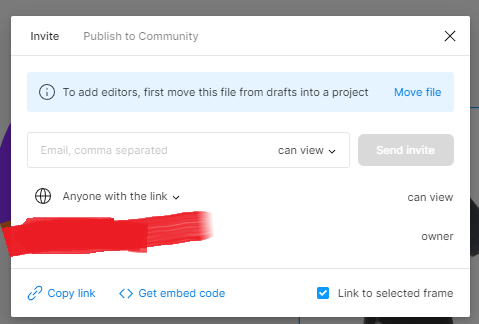
1. Click Copy Link on the bottom left corner.
2. Paste the link you just copied in a browser.
3. After figma has loaded the design click the play icon next to the share button. It will open the prototype in browser.
4. Just copy the destination URL and give it to your client.
He'll be able to open it in any browser - desktop, laptop, tablet or mobile device and it will work.
Ideally if you want your prototype to be visible on a smartphone and to look scaled properly you should only share mobile designs or app designs.
Otherwise if it's a web page design it will be scaled down and resized to fit the width of the mobile device and it won't look legible.
In short, to get a prototype running on the phone you'll need to get the shared URL of the Figma file. Paste it in any device's browser and it will load up and should be good to review.
