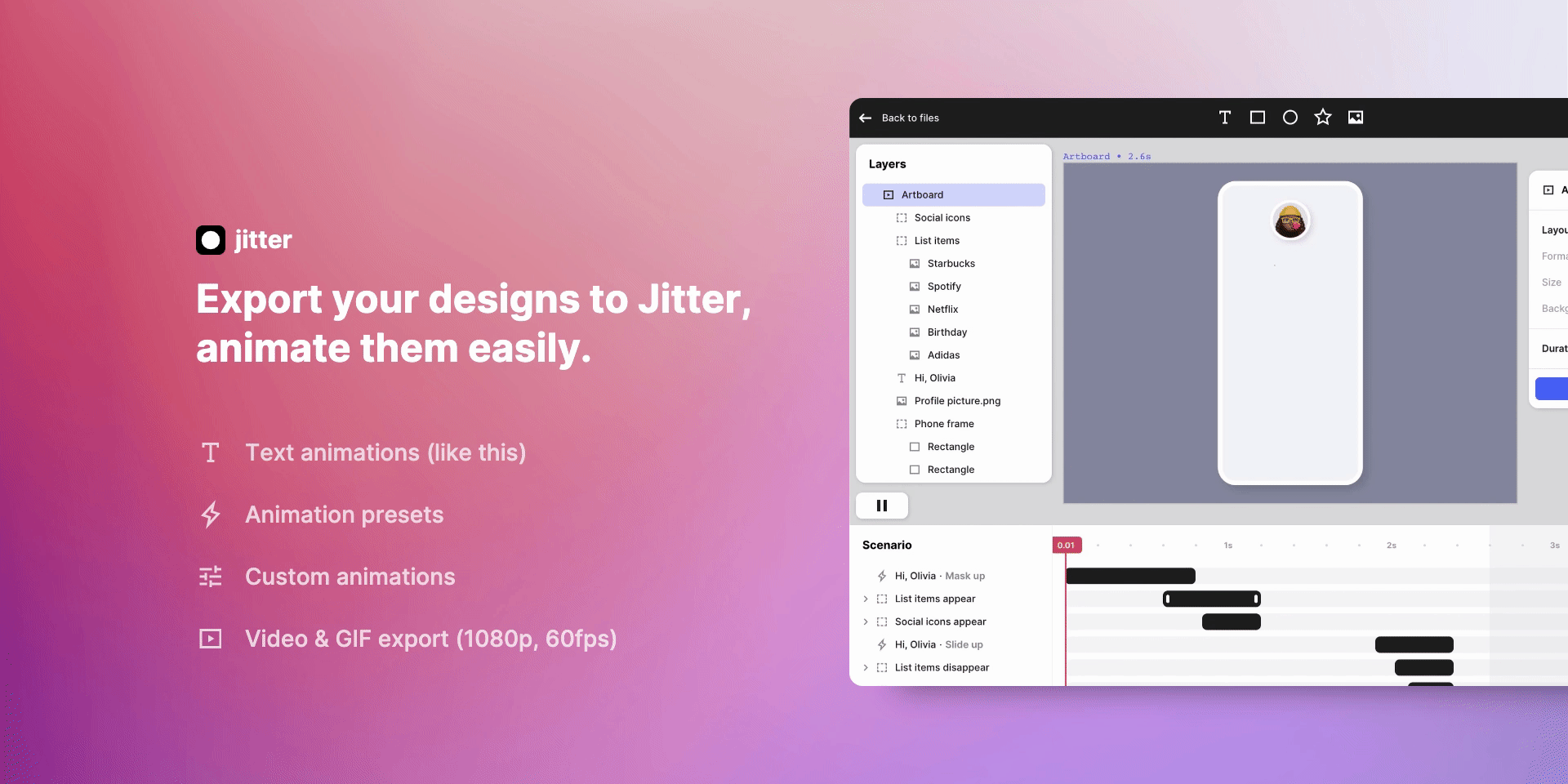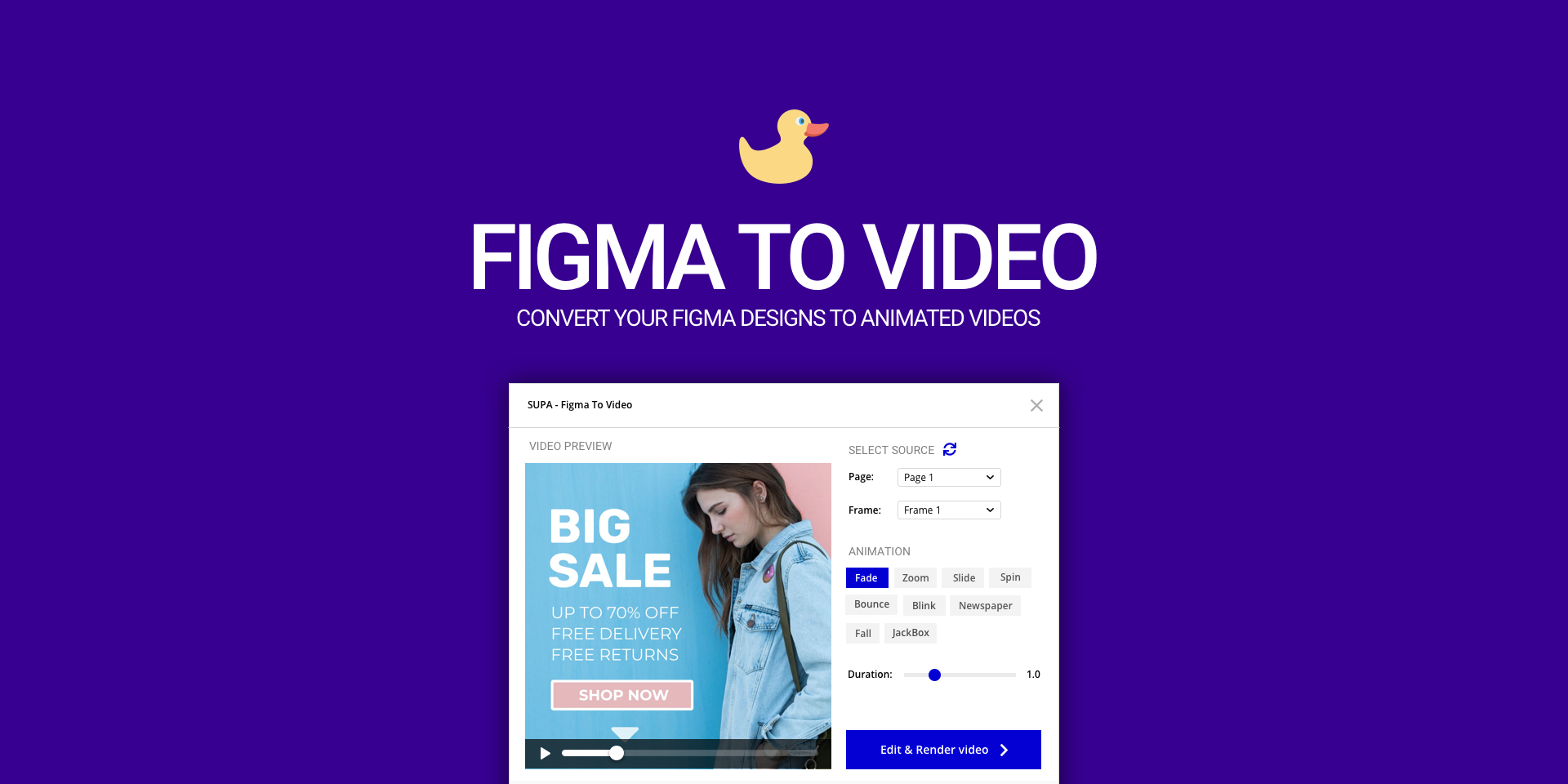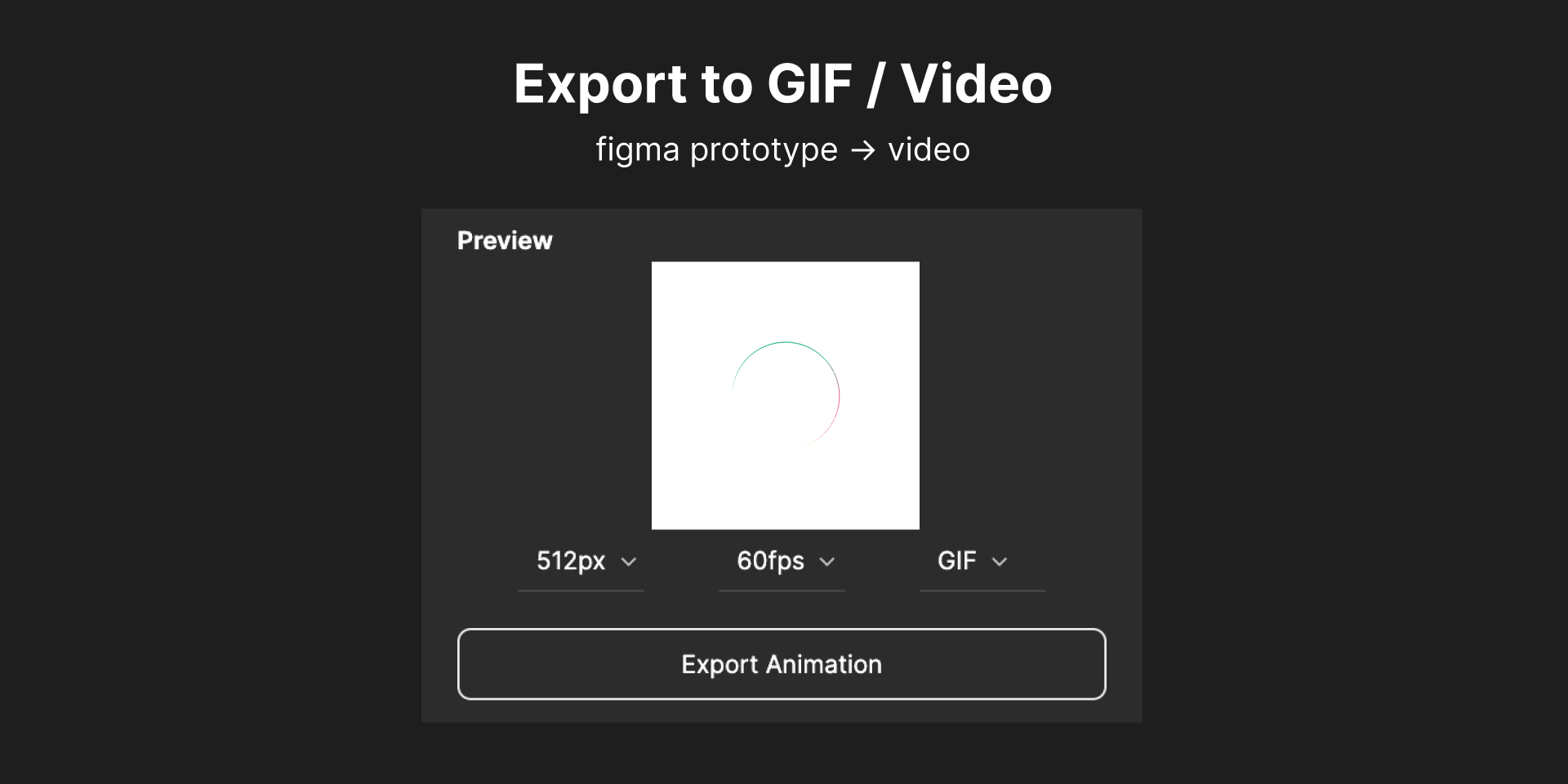How do I export a Figma prototype to a GIF or Video?

Figma is a great tool for web designers, unfortunately it doesn't natively support video export or gifs. The good news is that there are community made plugins which you can use to find workarounds.
How do I export a Figma prototype to a GIF or Video?
Use a plugin called PitchDeck Presentation Studio made by Hypermatic. Hypermatic has a lot of useful figma tools, unfortunately most of the are not completely free to use but if you're a web designer who uses Figma on a daily basis you should consider buying access to their plugins:
Pitchdeck has a lot of features and it's being constantly updated. You can animate text, create video animations and export them as gifs or full hd videos:
- super easy to use
- you can export the files for google slides, powerpoint and other editors
- you can upload gifs and videos or embed layers in your slides
- you can add URL frames of websites
- easy to use and reorder slides
- you can control your slides using your smartphone by scanning a QR code
This plugin is great for presentations and for recording prototypes.
The limitations between the free and pro version is that you're limited to 10 free trials after which if you want to continue you would have to upgrade.
Another free to use plugin called SUPA allows you to turn wireframes into animated videos but I haven't personally tested it:
Third plugin that can help you export figma wireframes to GIF doesn't have a name but it seems to be working great and it's being constantly updated - so definitely check it out:
Conclusion
To summarize, if you're looking to export Figma prototypes to GIFs or to save them as videos your only choice is by using 3rd party community made plugins. Figma doesn't natively let you export GIFS. But the plugins seem to be working just fine and you have either completely free or paid plugins to chose from.