Where Is There an Eyedropper Tool in Canva?

If you're used with working with Photoshop or other image editing software you're probably looking for an eyedropper tool in Canva too but can't be able to find it.
Is There an Eyedropper Tool in Canva?
There is an eyedropper tool but it's not called eyedropper - it's called a color picker. It looks like this:
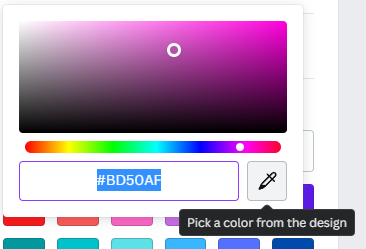
So where is the eyedropper?
It's in the color change tool. Select your layer - click on change color and you should be able to see the small icon on the right side of the hexadecimal color code. You use it the same way you would use an eyedropper tool in Photoshop - just click on things and it will detect the color.
Currently the color picker tool works for all versions of the app, you don't need to buy a pro subscription and hopefully it will continue to stay this way. BUT if at some point they remove it:
Color picker in Canva Free version?
Here's a neat little trick that will help you pick colors without the canva tool. First press f12, it should bring up the developer tools. now on the right side you'll see the styles - go ahead and add "color:red;" anywhere inside it. now click on the red square color you just created with the code.
Congratulations you now have an eyedropper tool you can use anywhere on the page. Once you're happy with the color you picked just copy the HEX code from the developer tools into the canva color box. It looks something like this:
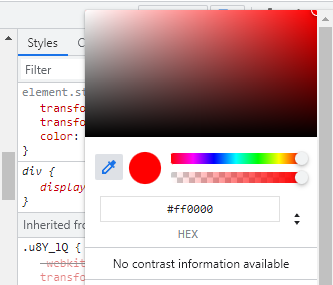
I hope this short guide helped you get your desired colors into Canva - the simple or the hard way. We have other cool tricks for Canva so be sure to check out our other posts.
