Is There Eraser Tool in Canva?

Canva recently added brushes and eraser tools which you can use to create custom drawings, so let's talk about how it works:
How does it work?
So, here's the deal: Canva does have some cool tools that let you be creative, but unfortunately, there isn't a traditional eraser tool like you might find in other image editing software.
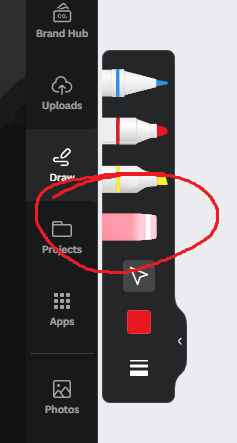
In Canva, you can only remove elements you have created with the brushes available in that specific Canva plugin. That means if you've drawn something using Canva's brushes, you can easily delete it or make changes as you wish.
However, it's important to note that you're not able to remove parts of an image that you've uploaded into Canva. For instance, if you have a photo of yourself and want to erase the background, that's not something you can do within Canva.
So, while Canva provides creative freedom to edit your own drawings, it doesn't have the capabilities to erase parts of images like a regular eraser tool.
Conclusion
In conclusion, Canva is useful graphic design tool that offers a wide range of features to help you create stunning visuals. However, it doesn't have a traditional eraser tool to remove parts of images you've uploaded.
