Where Does Canva Do Their Printing?

Canva is a popular graphic design platform that offers a wide range of design tools and templates for creating various types of designs. One of the features that Canva offers is printing services, which allows users to print their designs on various materials such as paper, canvas, and fabric.
Canva's printing services are available for both personal and commercial use, and they offer a variety of printing options to choose from.
Printing Options
Canva offers a variety of printing options to choose from, depending on the type of design and the material you want to print on. Some of the printing options available on Canva include:
- Business Cards
- Flyers
- Postcards
- Brochures
- Invitations
- Labels
- Stickers
- Posters
- Canvas Prints
- Framed Prints
- Photo Books
- T-shirts
- Tote Bags
Printing Locations
Canva has printing locations in various parts of the world, which allows them to offer fast and reliable printing services to their users. Some of the locations where Canva does their printing include:
- United States
- Australia
- Canada
- Europe
- Asia
How to Order Prints on Canva
Ordering prints on Canva is a simple and straightforward process. Here's how to do it:
- Open the design you want to print on Canva.
- Click on the "Share" button located at the top right corner of the screen.
- Select Print My design
- Choose the material and size you want to print on.
- Select the printing location closest to you.
- Review your order and click on the "Order" button to complete the process.
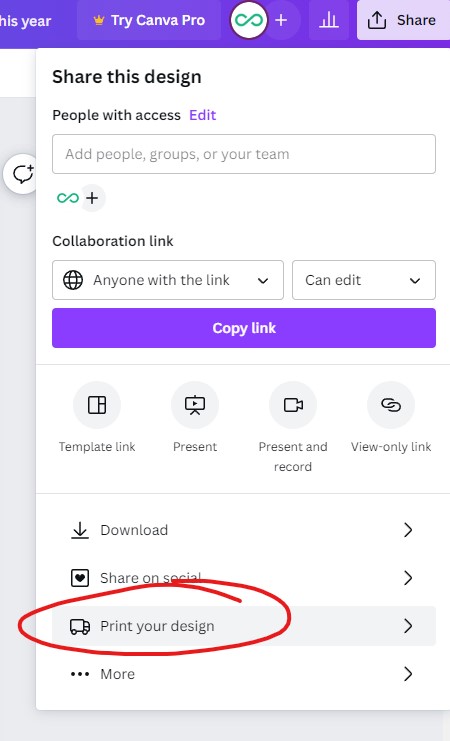
In Short
Canva offers a variety of printing services for both personal and commercial use. They have printing locations in various parts of the world, which allows them to offer fast and reliable printing services to their users.
To order prints on Canva, simply open the design you want to print, select the type of print you want to order, choose the material and size, select the printing location closest to you, review your order, and click on the "Order" button to complete the process.
