What Does CTRL B Do in Photoshop?

Do you ever wonder what all those hotkeys are used for in Photoshop? CTRL + B is a commonly used hotkey that can be used for a variety of tasks. But what exactly does it do? In this article, we will explain what Photoshop is used for, what CTRL + B does in Photoshop, and what the color balance tool is used for in Photoshop.
What is Photoshop used for?
Photoshop is a powerful image editing software program used by many professionals and hobbyists alike. It is used for a wide range of tasks such as creating digital artwork, retouching photos, and even creating animations. Photoshop is incredibly versatile and can be used for just about any task related to digital imaging.
What Does CTRL + B Do in Photoshop?
The CTRL + B hotkey in Photoshop opens up the Color Balance toolbar with different color adjustment options for your selected layer.
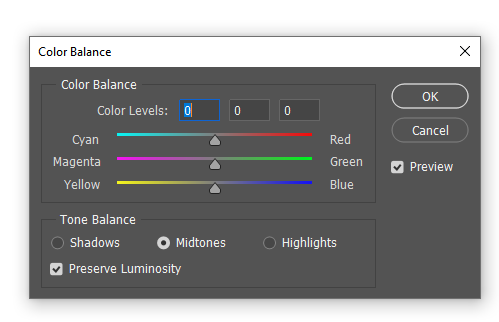
What is the Color Balance Tool Used For in Photoshop?
The Color Balance Tool in Photoshop is used to adjust the colors of an image. It can be used to make subtle adjustments to the color levels of a photo. The Color Balance Tool is useful for creating a more natural looking image, or for creating a specific effect, such as a vintage look.
Conclusion
Photoshop is a powerful image editing software program used for a variety of tasks. One of the most commonly used hotkeys in Photoshop is CTRL + B, which is used to open the color balance tool.
The Color Balance Tool can also be used to make subtle adjustments to the color levels of a photo. With these tools, you can easily create stunning images and digital artwork.
