How Do You Use Illustrations In Figma?

Illustrations are graphic designs used to help explain a concept, or tell a story. They can be used in a variety of media, like books, magazines, websites, and apps. They can be simple or complex, depending on the purpose and audience.
How Do You Use Illustrations In Figma?
When it comes to using illustrations in Figma, there are two types of illustration files you can import: raster ones (JPG, PNG) or vector ones (SVG).
While you can only make minor color editing changes to the raster illustrations in Figma, you have complete control over the vector ones. You can remove parts of the illustration, redraw it, change colors and pretty much do anything you like.
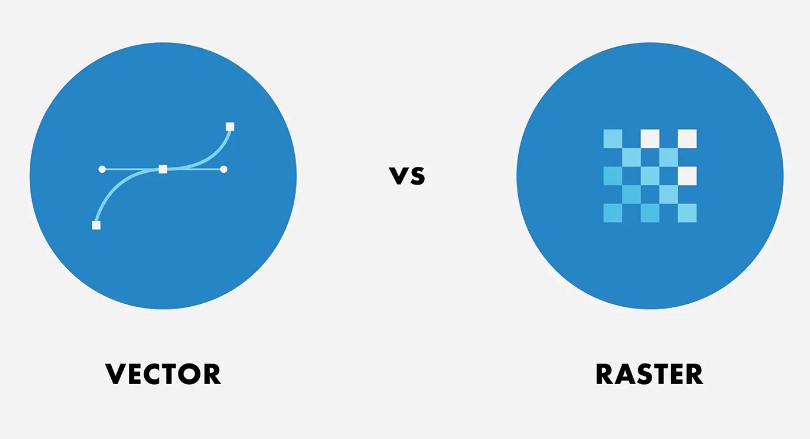
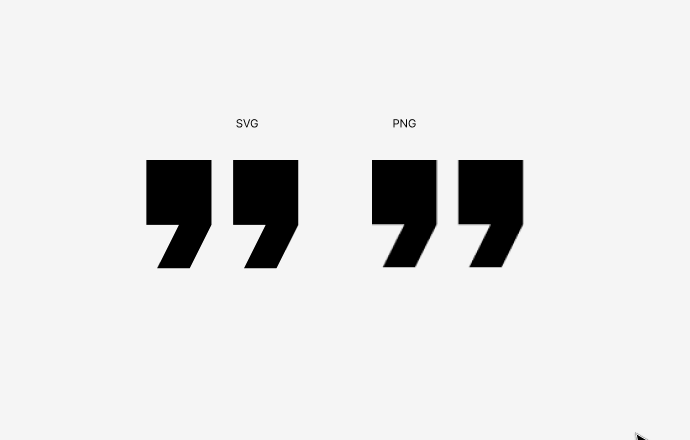
Conclusion
Illustrations are a powerful way to communicate ideas, and Figma makes it easy to work with them. With the ability to import both raster and vector illustrations, you can quickly create stunning visuals for your projects.
But it's important to understand the difference between the two and how what types of changes you will be able to make.
