How Do You Turn On Dark Mode In Figma?

Dark mode is a feature that many apps and operating systems use to provide a more comfortable viewing experience in low light environments.
It works by inverting the colors on the screen, so the background is usually black or a dark gray, while the text and other images are usually white or light gray. This makes it easier on the eyes when reading or using the device in dimly lit environments.
Dark mode is becoming increasingly popular, as it can help save battery life, reduce eye strain, and can also be more aesthetically pleasing. It can also be easier to use for people with visual impairments or dyslexia.
How Do You Turn On Dark Mode In Figma?
Figma is a popular design and prototyping tool that many designers use. Fortunately, it’s easy to turn on dark mode in Figma. All you have to do is go to Figma icon -> Preferences -> Themes -> Dark. Once you’ve done that, you’ll be able to see your workspace in dark mode.
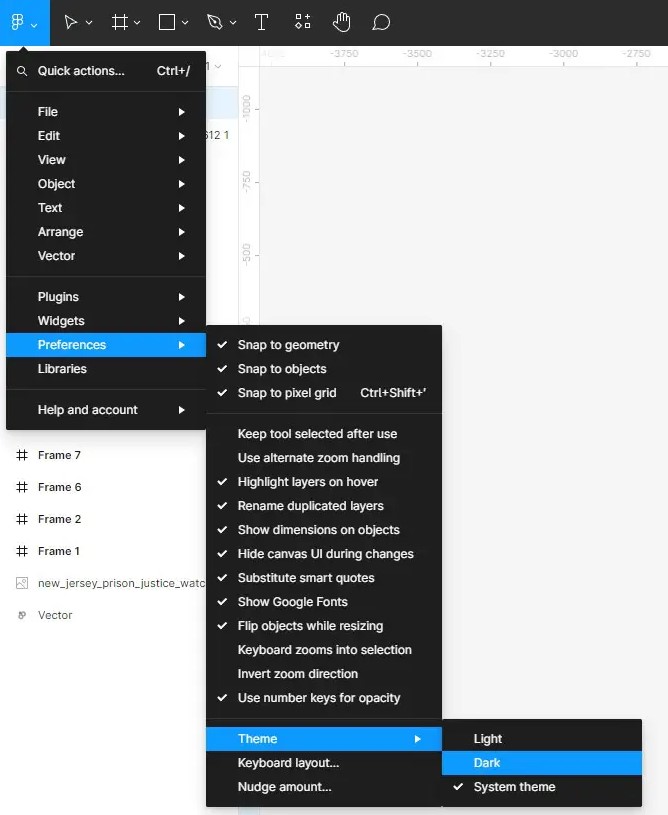
Conclusion
Dark mode is a great feature that can help make using your device more comfortable and enjoyable. It can also help save battery life, reduce eye strain, and is beneficial for people with visual impairments or dyslexia. Turning on dark mode in Figma is easy; all you have to do is go to Figma icon -> Preferences -> Themes -> Dark.
