How Do You Subtract A Shape In Figma?

Boolean groups are a great feature in Figma that enable you to create complex shapes by combining simple shapes. They work on the principle of Boolean algebra and allow you to add and subtract shapes from each other in order to create a new shape.
With Boolean groups, you can easily cut out shapes from each other, or add shapes together to create a new shape. The possibilities are endless!
How Do You Subtract A Shape In Figma?
All you need to do is select two or more shapes and then click on the Subtract button which should be under the Boolean Group menu in the top bar.
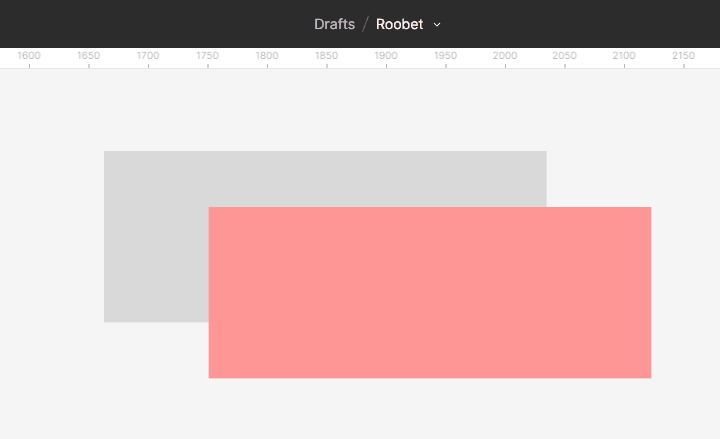
Conclusion
With Boolean groups, you can quickly and easily create a variety of shapes without having to manually draw and cut out each shape. Just select the two layers and use the selection tools to cut, intersect or combine them.
