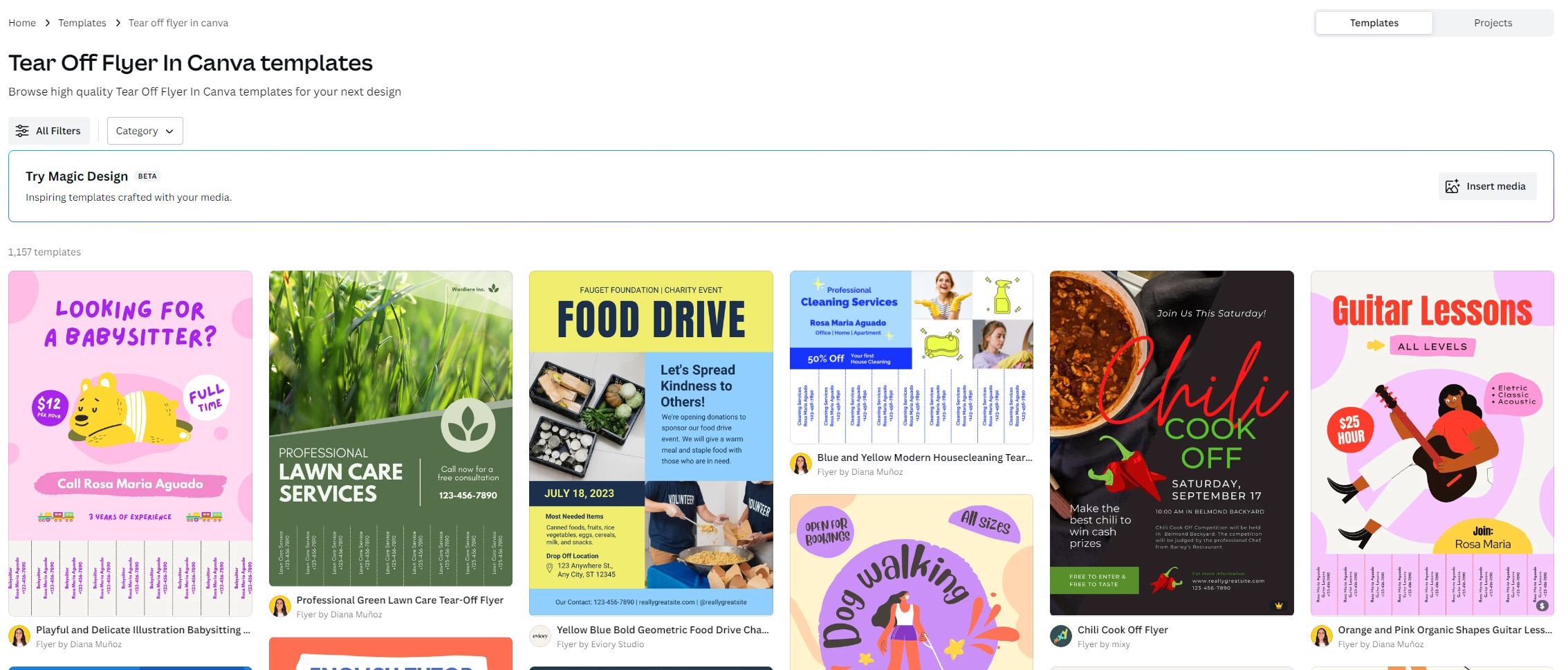How Do You Make a Tear Off Flyer in Canva?

When it comes to promoting your business, event, or anything else, tear off flyers are a great way to get the word out. But, if you're not sure how to create one, don't worry! Canva makes it easy to create stunning tear off flyers in just a few clicks.
How Do You Make a Tear Off Flyer in Canva?
First, you'll need to log into Canva and create a new design. Scroll down to choose one of the pre-made tear off flyer templates. These come in a variety of colors, fonts, and visuals and you can customize them to make them your own.
Next, you'll need to add the text. Canva has a great selection of fonts and colors to choose from, and you can easily adjust font size to fit the page. Don't forget to include your contact information and other important details.
To make your tear off flyer even more eye-catching, you can add visuals. Canva has thousands of free elements and photos you can use, or you can upload your own. You can also adjust the size, color, and placement of your visuals to make them stand out.
Finally, you can preview your tear off flyer and make any final adjustments. When you're happy with the design, simply hit the download button and you'll have a beautiful tear off flyer ready to print. It's that easy!
So, if you're looking for an easy and effective way to create tear off flyers, Canva is perfect. With pre-made templates and plenty of customization options, you can create a stunning tear off flyer in no time.