How Do You Insert a Table in Canva Presentation?

What is a table?
Tables are a powerful visual tool used in presentations to display data in an organized and structured manner. They consist of rows and columns, with cells that can contain text, numbers, or other types of content. Tables are commonly used to present information such as comparison charts, statistics, or pricing plans.
How Do You Insert a Table in Canva Presentation?
To insert a table in your Canva presentation, follow these simple steps:
Go to the "Elements" tab: Open your Canva presentation and navigate to the "Elements" tab located in the left-hand sidebar.
In the search bar at the top of the "Elements" tab, type "tables" and press Enter or click the search icon. This will display a variety of table options that you can choose from.
Browse through the available table options and select the one that best fits your presentation needs. Click on the table to add it to your slide.
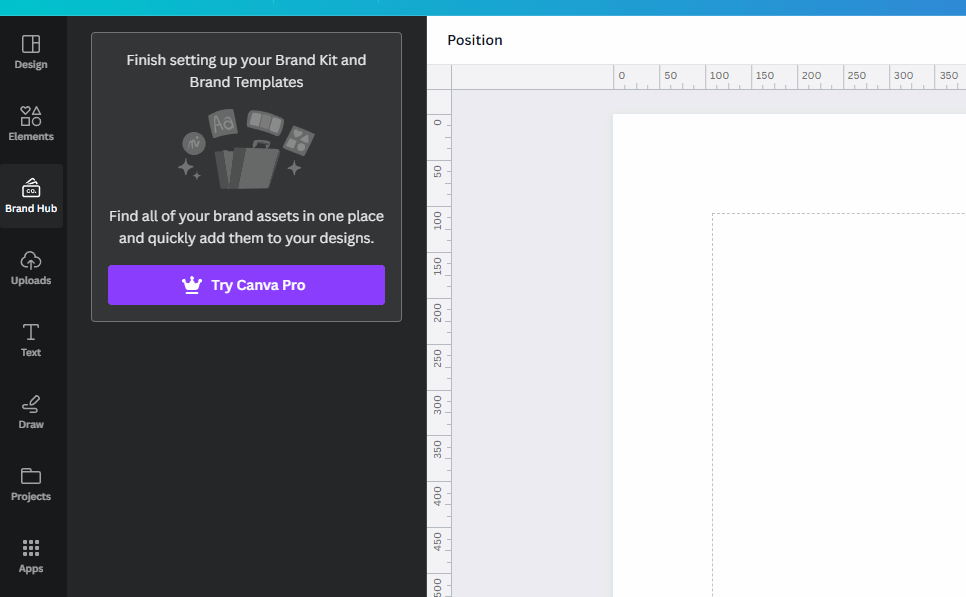
How do you add rows and columns?
Once you have inserted a table into your Canva presentation, you may need to add or remove rows and columns to customize it to your specific requirements. Here's how you can do it:
Click on the cell in the table where you want to add a new row or column. This will activate the table editing mode.
Right-click on the selected cell to open the context menu. Note: If you're using a touchpad or a device without a right-click button, you can also use a two-finger tap or a long press to access the context menu.
Add or remove rows/columns: In the context menu, you will see options to "Add row" and "Add column". You can also choose "Delete row" or "Delete column" if you want to remove a row or column from the table.
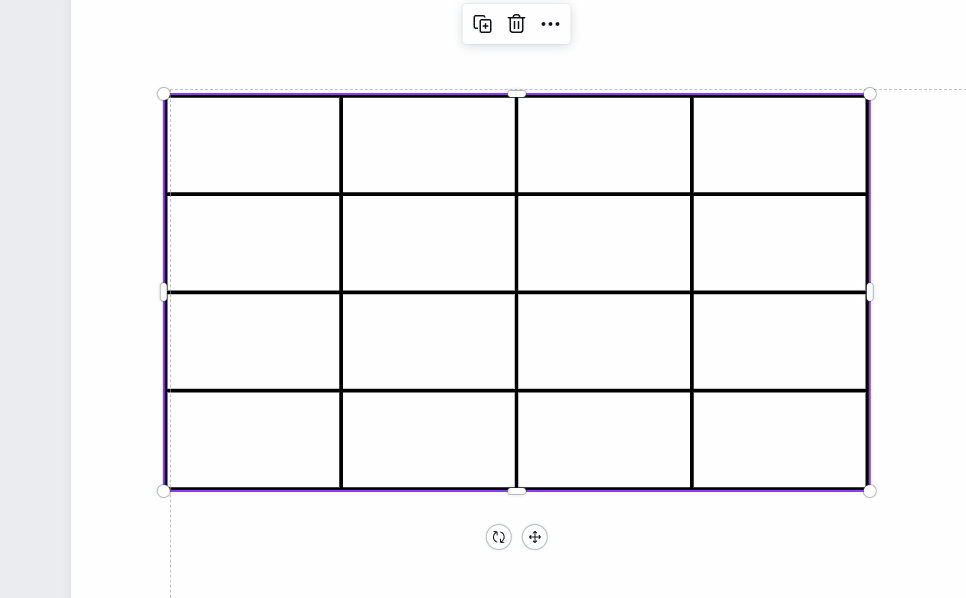
You can repeat the above steps as many times as necessary to add or remove rows and columns to achieve the desired table layout in your Canva presentation.
Conclusion
In conclusion, adding a table to your Canva presentation is a straightforward process. By following the steps outlined above, you can easily insert a table from the "Elements" tab and customize it by adding or removing rows and columns as needed.
Tables can be a powerful tool for presenting data in a visually appealing and organized manner, helping you convey information effectively to your audience.
