How Do You Hyperlink in Figma?

Hyperlinks are shortcuts on websites, documents, and applications that allow the user to quickly access additional information or jump to a different page. They are often referred to as “links” and are denoted by a distinct color, such as blue. When a user clicks on the hyperlink, they are taken directly to the linked page or information.
How Do You Hyperlink in Figma?
To add a hyperlink to an element in Figma, first select the element you want to link to. Then on the top bar you will be able to see a link button.
Click on it and a popup input will show up next to your text layer. Paste the URL and hit Enter. And that's it, you can now run your prototype and your link will be fully working.
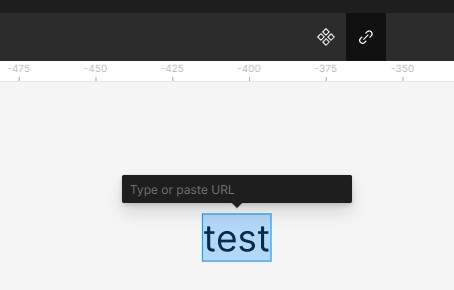
Conclusion
Hyperlinks are incredibly useful for quickly navigating websites and documents, providing more detailed information, and linking between different sections.
Figma makes it easy to add hyperlinks to elements in your design and allows you to preview the page before opening it. With these tips, you should now be able to easily add hyperlinks to your designs in Figma!
