How do you slice in Figma?

Does Figma Have a Slice Tool?
Yes, it does! The slice tool in Figma can be used to export certain parts of the screen. It allows you to crop and resize elements of your design to ensure your desired result.
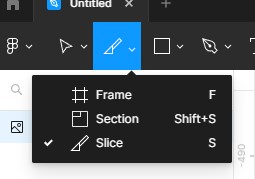
How do you Slice in Figma?
If you're trying to export certain parts of your design just select the slice tool and pretty much create an area you want to save. After that just export it.
On the other hand: If you're trying to crop an image you won't be able to do it with the slice tool. Instead, you will have to go to Fill (right sidebar), click on the image, change the mode from Fill to Crop, and then grab your image and start resizing it while holding the SHIFT key. Anything outside the main area will get cropped.
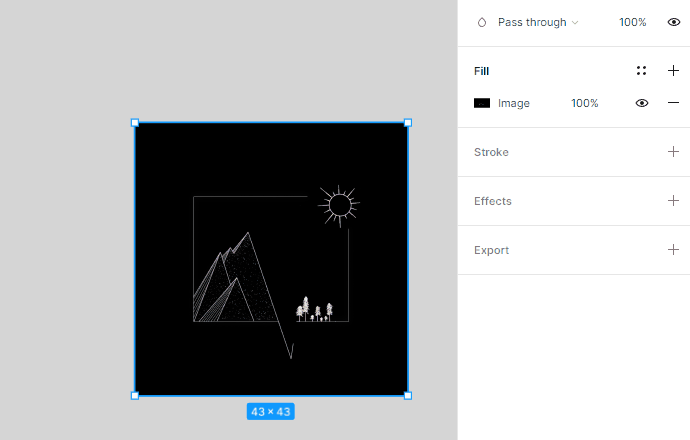
Conclusion
The slice tool in Figma is a great way to export certain parts of the screen without having to make changes to your layers. On the other hand if you're trying to crop an image you'll have to go to Fill settings and switch to Crop and then move and resize your image until you crop out the parts you don't want to be visible.
