How Do You Drag and Drop an Image in Figma?

When it comes to designing, having access to the right tools is key. Figma is an incredibly popular design platform that supports a variety of image formats, including PNG, JPG, SVG and GIFs. This makes it easy for designers to create stunning visuals for their projects.
How Do You Drag and Drop an Image in Figma?
Adding images to your Figma project is easy: just select your layer, change it from Fill Solid to Image and drop your image into the settings popup. It should get automatically masked into your shape layer.
After that you can make adjustments to the colors and you can even crop it by changing the image masking from Fill to Crop.
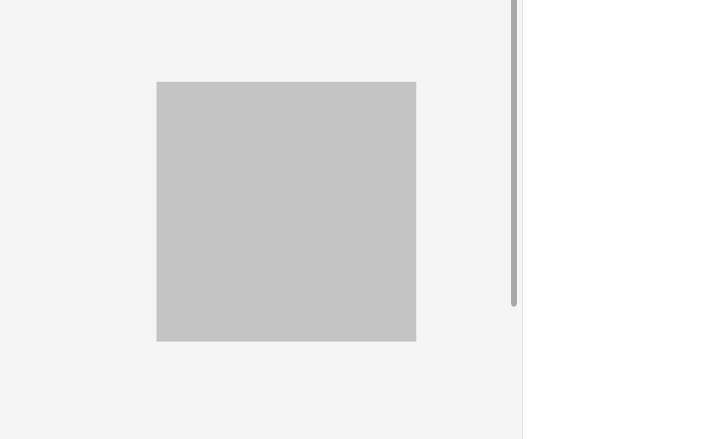
Conclusion
Figma is a powerful and versatile design platform that supports a range of image formats. With its easy-to-use drag and drop feature, you can quickly and easily add images to your projects and create stunning visuals. Whether you’re a beginner or an experienced designer, Figma is a great choice for creating visuals that will wow your audience.
