How Do You Add Items to a Component in Figma?

What are components in Figma?
Components in Figma are reusable design elements that can be used to create consistent and efficient designs. They allow you to create a master version of a design element and then reuse it throughout your project. When you make changes to a component, all instances of that component will automatically update, saving you time and effort in maintaining design consistency.
How Do You Add Items to a Component in Figma?
To add items to a component in Figma, follow these steps:
- Select your component: Simply click on the component you want to add items to. This will activate the component for editing.
- Draw new layers into the component: Once the component is selected, you can draw new layers directly into it. Use the drawing tools in Figma to create the desired shapes, icons, or any other design elements you need.

Or the second option:
- Drag layers into the component sub-dropdown: Alternatively, you can locate the layer you want to add to the component in the left sidebar. Click and hold the layer, then drag it into the component sub-dropdown.
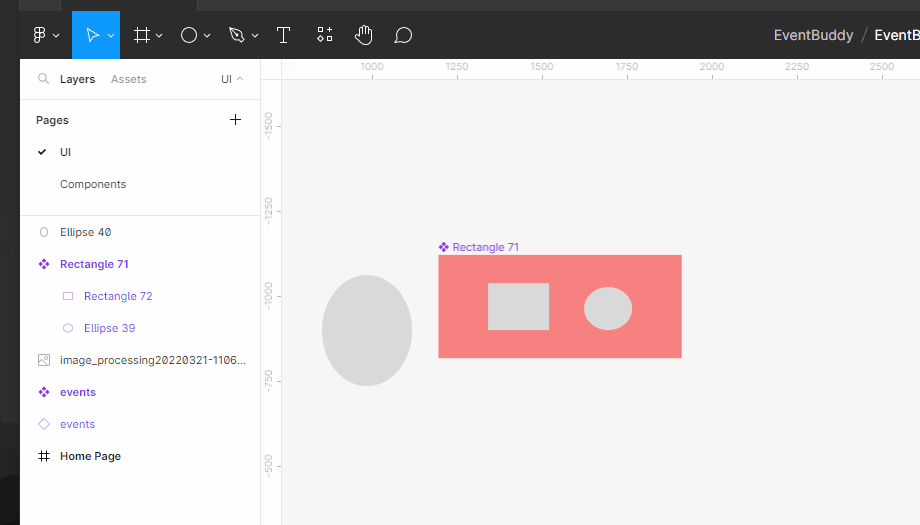
Remember, any changes made to the component will automatically propagate to all instances of that component throughout your project. That's what it's supposed to do.
Conclusion
Components are a powerful feature in Figma that help streamline your design process and ensure consistency in your designs. Adding items to a component is a straightforward process of selecting the component and either drawing new layers into it or dragging existing layers into the component sub-dropdown.
With this knowledge, you can leverage the full potential of components in Figma to create efficient and consistent designs.
