How Do I Show Gridlines in Canva?

Rulers and guides are tools used to align elements on a page or canvas. They are also used to measure distances between elements.
By using rulers and guides, designers are able to create a consistent and balanced look to their designs. By setting up rulers and guides, designers can ensure that their design elements are accurately spaced and arranged.
Rulers and guides are also used to create a grid layout. A grid layout is a way of organizing elements on a page or canvas. By using a grid layout, designers can ensure that their elements are arranged in a way that is visually appealing and easy to navigate.
How Do I Show Gridlines in Canva?
Canva is a popular online design platform that makes it easy to create professional-looking designs. Canva also has an option to show gridlines, which makes it easier to set up rulers and guides.
To show gridlines in Canva, go to the top left corner of the canvas and click on “File”. Then, "View Settings" and click on "Show Rulers and Guides" or just press SHIFT + R.
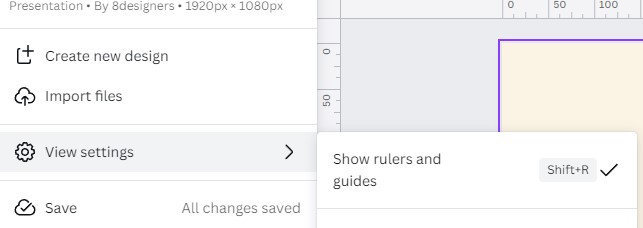
Conclusion
Rulers and guides are essential tools for creating professional-looking designs. They can be used to ensure that elements are accurately spaced and arranged.
They can also be used to create a grid layout that is visually appealing and easy to navigate. Canva makes it easy to show gridlines, which makes it easier to set up rulers and guides. With rulers and guides, designers can create a consistent and balanced look to their designs.
