How Do I Loop a Video in Canva?

Canva is a great online platform for creating graphics, presentations, and videos. It has a wide variety of tools and features to make your videos stand out.
Does Canva Support Videos?
Yes, Canva does support videos. It has several video editing tools that you can use to create professional-looking videos. This includes the ability to trim, adjust video speed, add text, and loop your video.
How Do I Loop a Video in Canva?
To loop a video in Canva, open the video you want to loop and click on the "Playback" button. This will open the video playback settings. Then just toggle the "Loop Forever in Presentation" option. That's it! Your video will now loop continuously.
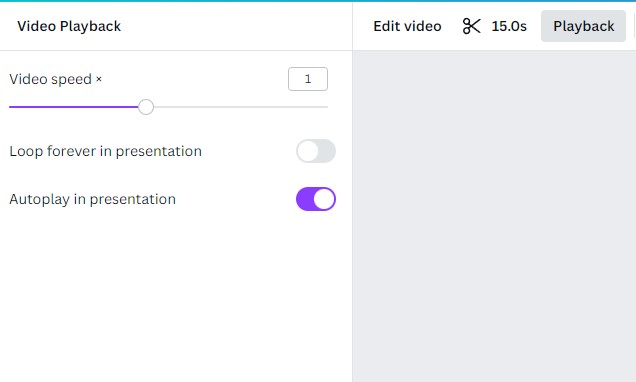
Conclusion
Canva is a great online platform for creating graphics, presentations, and videos. It offers a wide variety of tools and features to make your videos stand out, including the ability to loop your videos. To loop a video in Canva just select your video layer and go to Playback settings by clicking on the top bar button.
