How Do I Share My Figma Design With Client?

Prototypes in Figma are high-fidelity representations of your design, created to simulate user flow and test product ideas. With Figma’s prototyping tools, you can create interactive versions of your designs to show how users will interact with your product.
You can create different types of prototypes, with smart animations and micro-interactions, to give your design more realistic feel and test the user experience.
How Do I Share My Figma Design With Client?
Sharing your Figma design with clients is easy. You can either share a file by clicking the Share button from the top bar and then copying the Figma Link file, or you can share just the prototype by clicking the Play button from the top bar and then click on Share Prototype -> Copy Link.
Here's where you find both buttons:
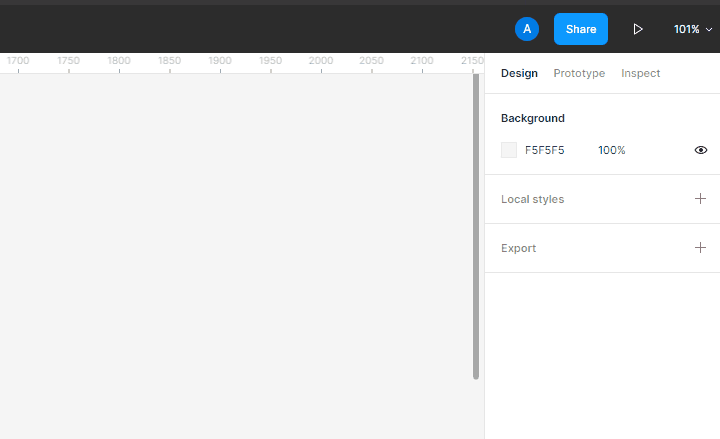
And this is where you find the Copy Link URL after you click on the Share button:
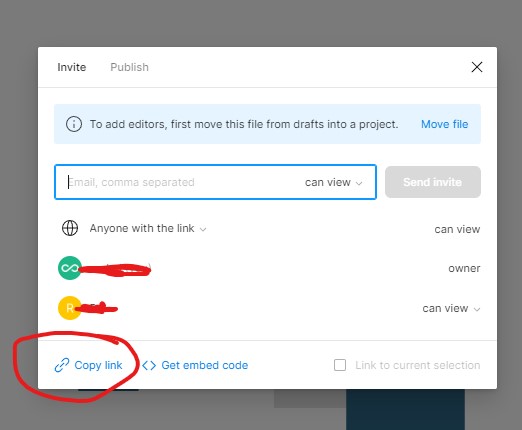
This allows you to share the prototype with your client without them needing to have a Figma account.
Conclusion
Sharing your Figma design with clients is easy, and you can do it in a few steps but you'll have to decide if you only want to share the prototype link or the whole Figma file.
