How Do I Print Off Canva Without Paying?

If you are looking to print off designs created in Canva without paying, bad luck - you won't be able to and I don't see why would they chose to print your designs for free in the first place.
Canva is an online design platform that allows users to create and customize designs. It has a feature to print these designs directly onto mugs, frames, stickers, etc and users must pay for the printer services offered by the site.
How Do I Print Off Canva Without Paying?
Fortunately, there is another way to print Canva designs for free. You can export the design from Canva and then print it yourself on your home printer. This is a simple process that requires a few steps.
First, open the design you want to print in Canva. Then, click the “Share” button in the top-right corner of the screen.
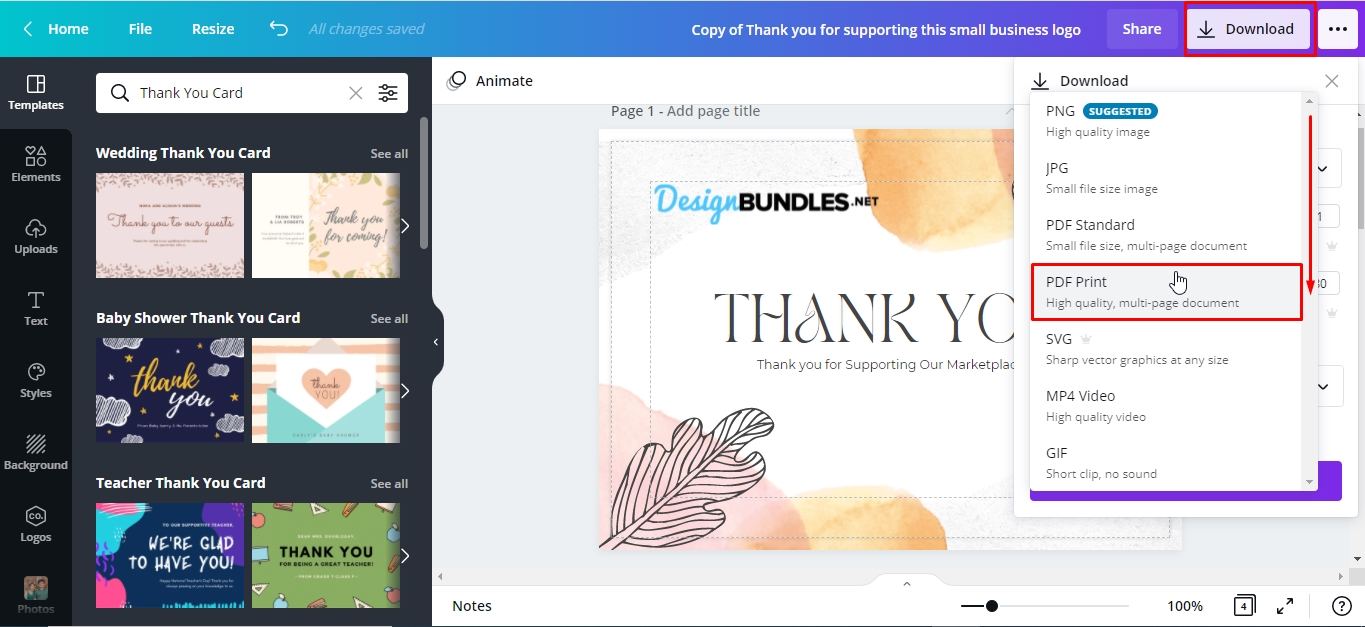
This will open up a menu with a variety of sharing options. Select “Export,” which will open up a menu with two options: “PDF” and “PNG.” Select your preferred format and click “Download.”
Once the file is downloaded, you can open it with any program that can read the file type you chose (e.g., Adobe Reader for PDFs). Then, you can print the file using your home printer. Make sure to adjust any printing settings, such as the paper size and orientation, to the specifications of your design.
This is a great way to print off Canva designs without paying. Exporting the design from Canva and printing it yourself is a simple process that allows you to print your designs for free. So, if you’re looking to print off Canva designs without paying, this is the best option available.
Or you can look for cheaper print on demand services. You'll save some money but you'll probably have to spend more time exporting and importing your designs.
