How Do I Mask an Image Into a Shape in Canva?

Canva is an online design platform that helps users create stunning graphics and visuals. With its easy to use design tools, users can create professional-looking designs in minutes. Canva also offers a wide variety of templates that make it easy for users to get started with their projects.
What is Image Masking?
Masking an image is a process of hiding part of an image by using a mask. The mask can be a shape, text, or a color. The masked area will be hidden. For example you can mask a picture into a circle shape, so your end result is going to be a rounded image.
How Do I Mask an Image Into a Shape in Canva?
Masking an image into a shape in Canva is easy. First, you’ll need to upload an image to the Canva editor. Once the image is uploaded, you’ll need to head over to the Elements Tab and search for Frames.
Drop your frame and after that drop the image into the frame. Keep in mind that you're only able to mask with frames in Canva. You won't be able to mask with other shapes.
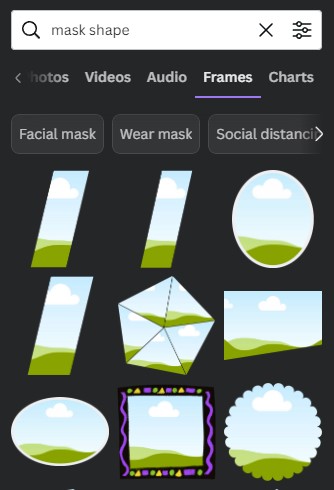
Conclusion
Masking an image into a shape in Canva is a great way to add interest and depth to your designs. With Canva’s easy to use design tools, users can create stunning visuals in minutes.
Masking an image can be used to create a variety of effects, and it’s a great way to make your designs stand out.
