How Do I Import Google Slides Into Canva?

You may have heard of Canva – the online platform for creating stunning graphics and visuals. But does Canva support Google Slides, Google's popular presentation program? The answer is yes – and it's easier than you think to transfer your Google Slides into Canva. Here's how.
How Do I Import Google Slides Into Canva?
The process of importing your Google Slides into Canva is simple – and it only takes a few steps.
First, log into your Canva account.
Then go to the Projects Tab.
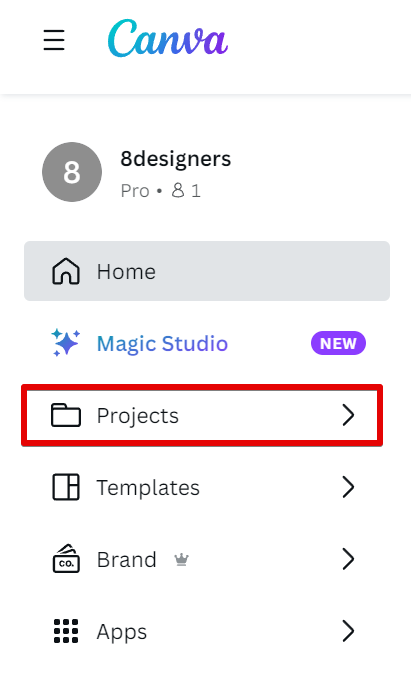
After that, click on the "Add new" button on the right side, then "Import from App" and select "Google Drive."
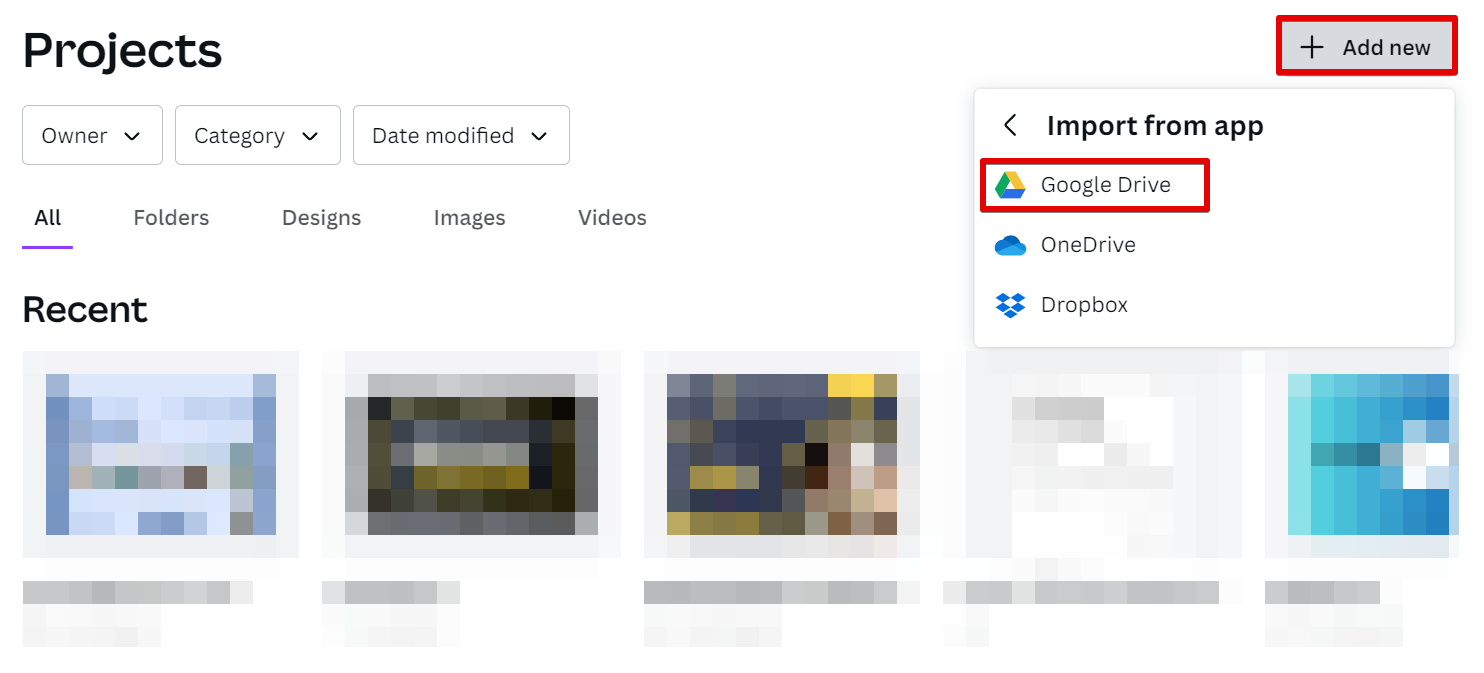 Once you've given access to your Google account, you should be able to see your Slides.
Once you've given access to your Google account, you should be able to see your Slides.
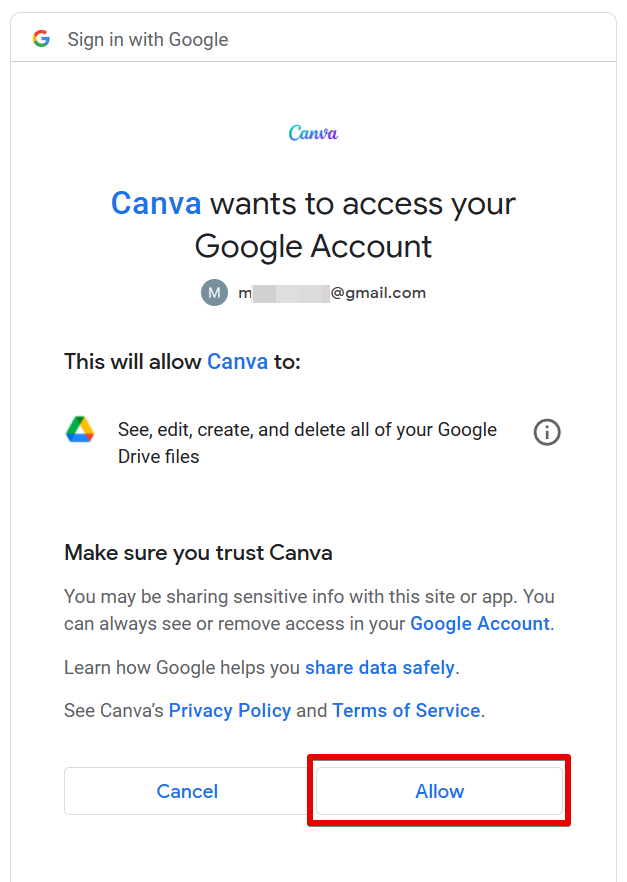
Just select the one you want imported, and you're done.
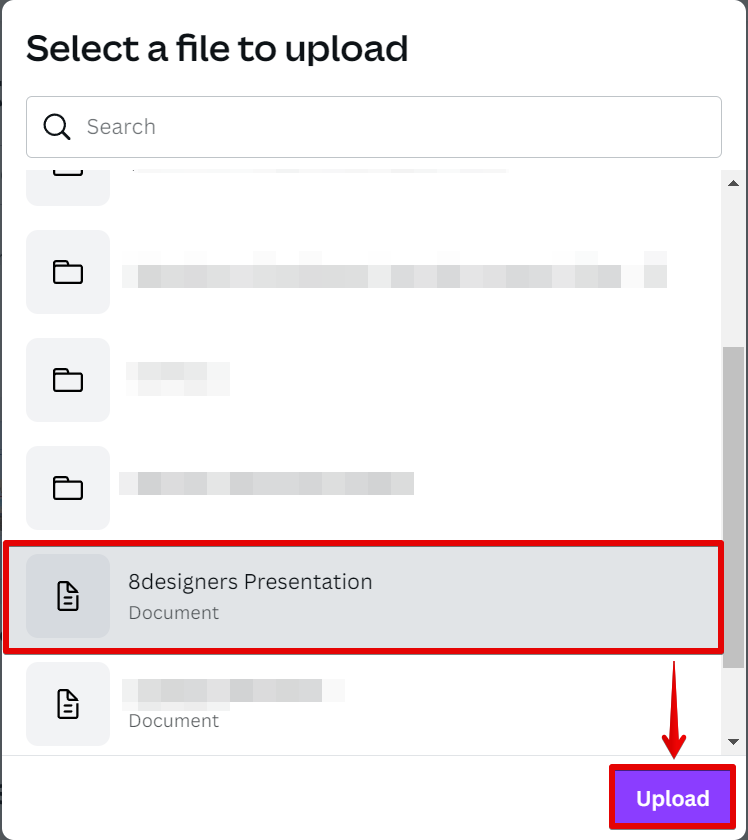
Conclusion
So, does Canva support Google Slides? Yes! Importing your Google Slides into Canva is a straightforward process, and it's easy to customize your presentation with Canva's tools and features.
Whether you're creating a presentation for work, school, or personal use, Canva has you covered. So go ahead – give Canva a try and see what you can create!
