How Do I Download the Figma Update?

Figma is an innovative UI design and prototyping tool that allows users to quickly and easily design and prototype user interfaces. Users have access to a vast library of components, styles and effects that can be used to create stunning designs.
How often does Figma push new updates?
Figma releases regular updates about once a month with major updates coming out about every three months. These updates are often focused on introducing new features, improving existing features and fixing bugs.
How Do I Download the Figma Update?
The process to download the Figma update is quite simple.
All you have to do is press the down arrow from the top sidebar, then press Check for Updates. This will bring up a window with the latest version of Figma and all of the recent updates. You can then select the update you want to install and press the install button.
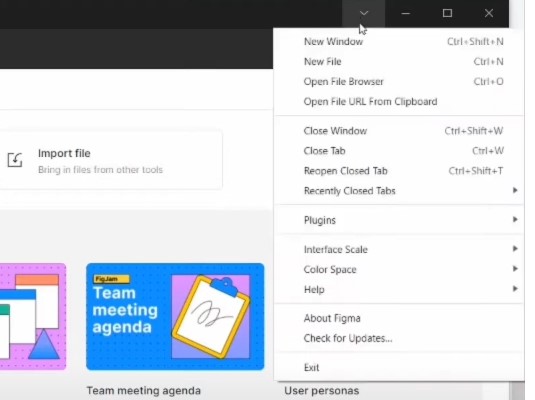
Once the update is installed, you can start using the new features and bug fixes. It’s important to note that some updates may require a restart of the software before they take effect.
Conclusion
With the “Check for Update” button in the top sidebar, users can quickly and easily check for any new updates and then download and install them with just a few clicks.
