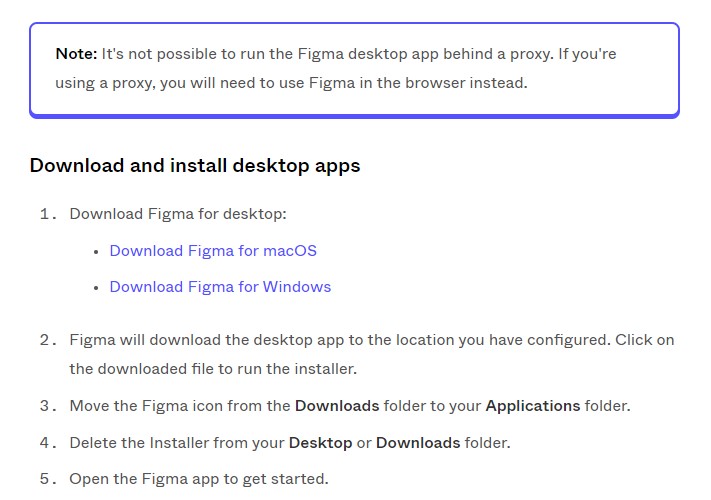How Do I Download the Figma Beta?

What is a beta version?
A beta version is an early release of software that is made available to a limited number of users for testing purposes. It allows users to try out new features and provide feedback to the developers to improve the final version.
How Do I Download the Figma Beta?
To download the Figma Beta version, follow these steps:
- Go to the Figma Help Center by visiting this link: https://help.figma.com/hc/en-us/articles/5601429983767#Download_the_beta_version
- Scroll down to the section titled "Download and install desktop apps"
- Click on the link provided for your specific operating system, such as Windows or macOS.
- Follow the on-screen instructions to complete the download and installation process.
It's important to note that beta versions may have bugs or incomplete features, so it's recommended to use them on non-production systems or for testing purposes only.
Conclusion
Downloading the Figma Beta version allows you to explore new features and provide valuable feedback to the Figma team. By following the provided link and selecting the appropriate download for your operating system, you can easily access and install the beta version.
Remember to use beta software responsibly and report any issues you encounter to help improve the final release.