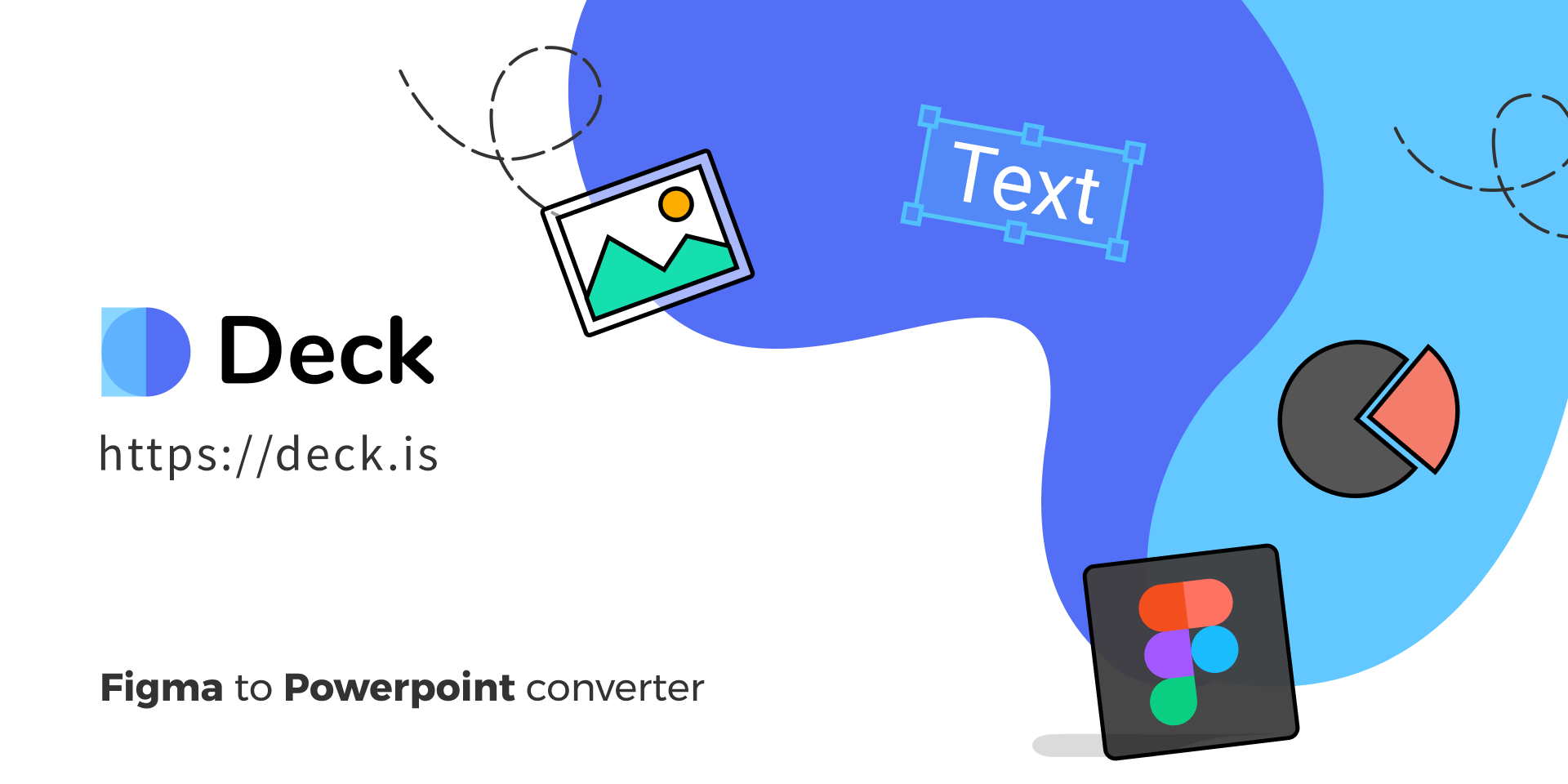How do I convert Figma to PowerPoint PPT?

If you're used to working with the Office Suite and you're not really that experienced in working with Figma you're probably having issues finding a way to convert your Figma wireframes to PPT files.
Now, personally I would just design my presentation in Figma, it's a much more powerful tool and you can create professional looking pages but if you're still preferring Power Point, I'll show you how to do it in this short post.
How do I convert Figma to PowerPoint PPT?
Figma doesn't natively let you export as PPTX but there is a community made plugin which is still in beta called Deck 2.0
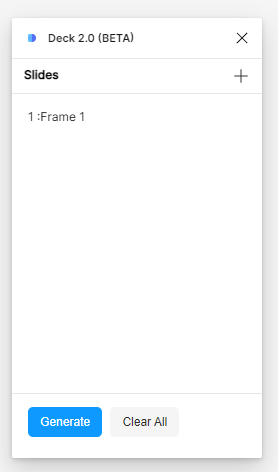
All you have to do is select your frame and click on the plus icon next to Slides. The only requirement is that all the frames are the exact same size. After that, once you're done you can just click Generate and you're good to import to Power Point.
I'm not sure exactly if the actual fonts will get detected but they will be replaced by Power Point to something that looks close to the original style.
Shapes and fonts get split into layers, everything else gets converted as an image, so you there's not going to be a lot of flexibility and you won't be able to edit everything like you would have originally been able to in Figma.
Also bullet points and numbered lists are not currently supported but the developer says he's working on it and it should be added soon.
For a free tool it's simple to use and it works more or less, so hopefully it helps with your presentation projects.
In short, to convert Figma to PowerPoint you can use a plugin called Deck 2.0. To add plugins in Figma go to Plugins -> Find more Plugins and search for Deck. After that just run the plugin, it's pretty simple to learn and use.
Where do I find the Deck plugin?
Click on the image below and it should redirect you to the figma community page. After that just click on "Try it out" and it should open the figma editor with the plugin launched.