How Do I Change My Canva Language to English?

Does Canva have multiple languages?
Yes, Canva supports multiple languages, including English. Changing the language setting in Canva is a simple process that allows you to customize your experience and work in your preferred language.
How Do I Change My Canva Language to English?
To change your Canva language to English, follow these steps:
- Go to the top bar of the Canva interface.
- Look for the settings icon, usually represented by a gear or cogwheel.
- Click on the settings icon to open the settings menu.
- In the settings menu, locate and click on "Your Account."
- A new window or tab will open, displaying your account settings.
- Look for the language preferences section within your account settings.
- Within the language preferences section, you will find a drop-down menu.
- Click on the drop-down menu to reveal the available language options.
- Scroll through the list of languages and select "English."
- After selecting English, the Canva interface will be updated to display in English.
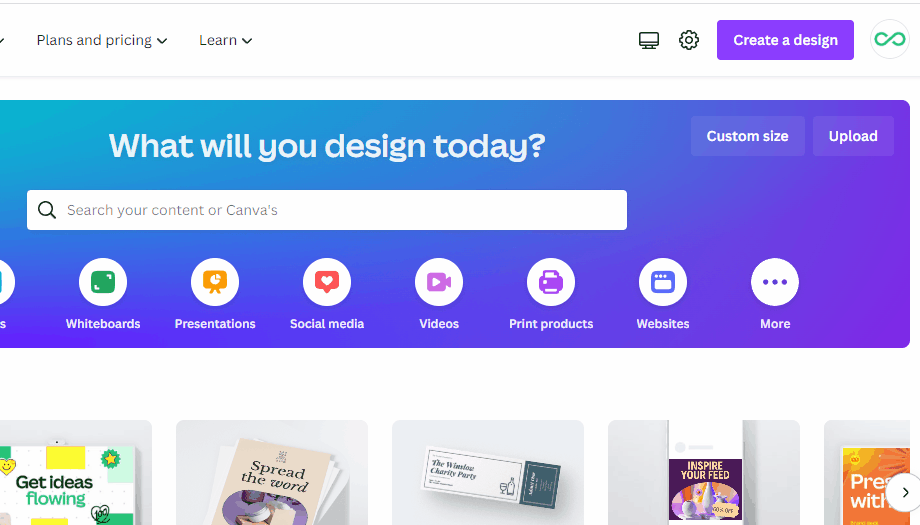
Conclusion
Changing the language in Canva to English is a straightforward process. By accessing the settings menu through the top bar, navigating to your account settings, and selecting English as your preferred language, you can customize your Canva experience to suit your needs.
