How Do I Change Fonts in Figma?

Fonts are an essential part of any design project, and Figma offers a great range of options to choose from. Figma uses the Google Font Library, which has over 1,500 free fonts, giving you plenty of options to choose from.
How Do I Change Fonts in Figma?
All you have to do is select your text layer and then on the right panel you will see settings for the font family, weight, line heights, alignments, and other settings you can use.
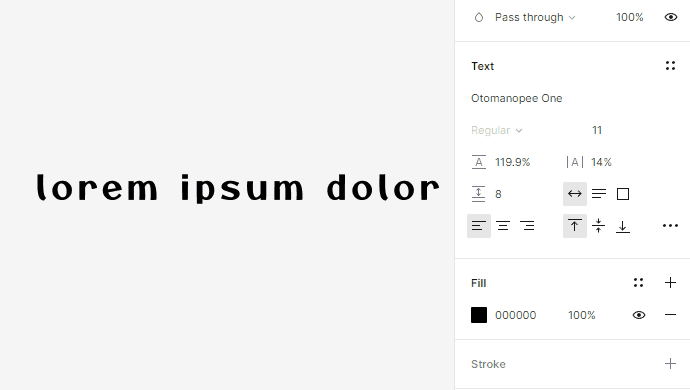
You can then choose the font you want and make sure it looks great for your project and you can make any other change you can imagine to your text to get it to look perfect.
Conclusion
Figma is a great tool for designers, and it makes choosing fonts for a project much easier. With the Google Font Library, you can find a wide variety of fonts that are easy to read and look great. Plus, changing fonts in Figma is easy, so you can make sure your project looks perfect.
