How Do I Add Unsplash Plugins To Figma?

Are you looking for a way to add high-quality stock images to your Figma design projects? Well, you're in luck! Unsplash is a plugin for Figma that allows you to add beautiful stock images to your projects with ease. Whether you're a beginner or an experienced designer, the Unsplash plugin is a great tool to have in your arsenal.
How Do I Add Unsplash Plugins To Figma?
All you have to do is go to the Main Menu -> Plugins -> Find More Plugins and search for Unsplash. Once you find it, just run the plugin and you'll be good to go!
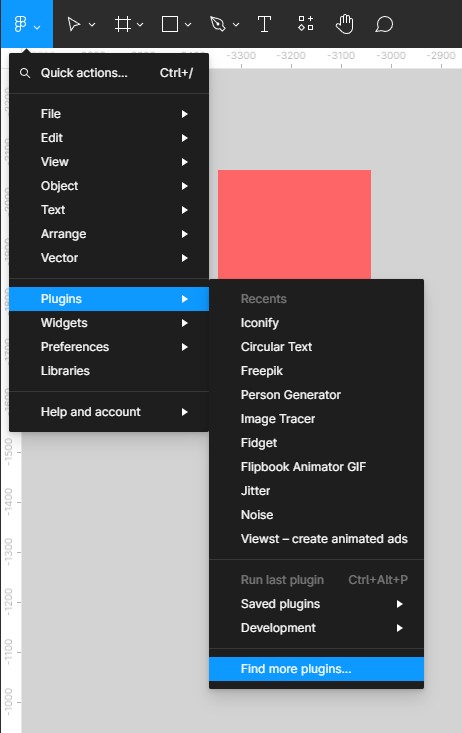
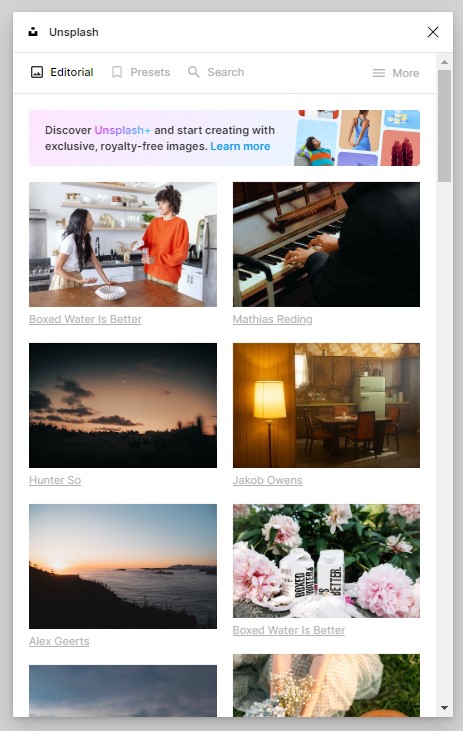
Conclusion
Unsplash is an amazing plugin for Figma that allows you to easily add beautiful stock images to your design projects. It's easy to install and use, so why not give it a try? You won't regret it!
