Does Figma Have Bullet Points?

Bullet points are a great way to make your text or list more organized and easier to read. They help break up large chunks of text into more manageable pieces.
Bullet points are also often used to emphasize key points or to illustrate concise ideas. Instead of using long, complex sentences, you can simply use bullet points to quickly and clearly communicate your message. They are be used in design too.
Does Figma Have Bullet Points?
Yes! Just create a list and before each element add "- " and it should automatically get converted into a bullet point. Just make sure you add a space between your dash and the first word so it gets automatically converted.
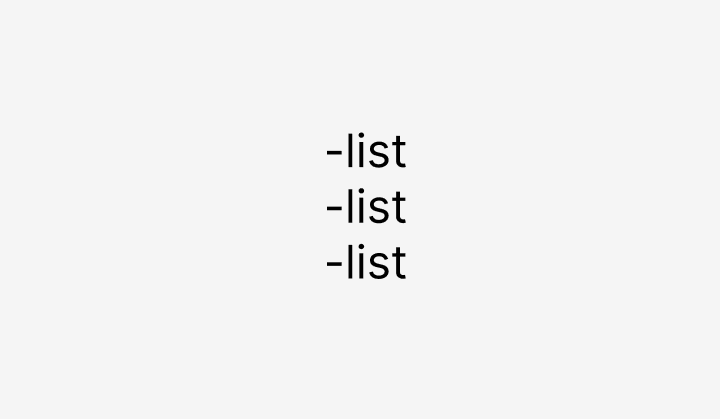
Conclusion
Figma is a great design tool and when it comes to creating lists all you have to do is simply add a dash and an empty space before each row. That way your text will automatically convert to a list with bullet points.
