Does Canva Have Analytics?

As a designer, you might be wondering if Canva has analytics stats to help you track the performance of your designs. In this guide, I'll provide you with a comprehensive overview of Canva's analytics features.
What is Canva used for?
Canva is a versatile design platform that allows users to create stunning graphics, presentations, social media posts, and more. It provides a wide range of pre-designed templates, images, and fonts to help you bring your creative ideas to life.
Does Canva Have Analytics stats for templates?
Yes, Canva offers analytics stats specifically tailored to templates. These analytics can provide valuable insights into how your templates are performing and how they are being utilized by your audience.
What kind of metrics are available?
Canva's analytics provides a variety of metrics to help you understand the impact of your designs. These metrics include:
- Total views: The overall number of times your design has been viewed.
- Unique viewers: The number of distinct individuals who have viewed your design.
- Unique collaborators: The number of people who have collaborated on your design.
- Daily unique views: The number of unique views your design receives each day.
- Viewers: The individuals who have viewed your design.
- Social media views: The number of views your design has received on social media platforms.
- Unique links: The number of unique links generated for your design.
- Design clicks: The number of times your design has been clicked.
- Design view time: The average time users spend viewing your design.
Are the analytics available to free users?
While Canva provides analytics for its users, the availability of these analytics may vary depending on your subscription plan. Free users have access to the following analytics metrics:
- Total views: The overall number of times your design has been viewed.
- Unique viewers: The number of distinct individuals who have viewed your design.
- Unique collaborators: The number of people who have collaborated on your design.
Where do I find my Analytics stats?
On the top bar of the Canva interface, locate and click on the stats icon.
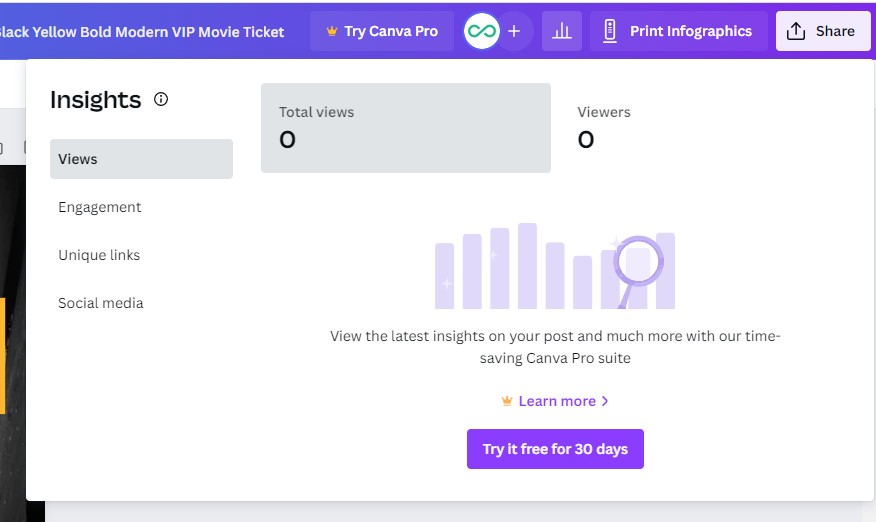
Can I reset my analytics stats?
No, it is not possible to reset or clear your analytics stats in Canva. Once the data is collected and displayed, it cannot be reset or erased. The analytics stats in Canva provide a historical record of the performance and engagement of your designs.
If you need to start fresh or track new data, you would need to create a new design or template and gather analytics stats for that specific instance.
Conclusion
Canva does offer analytics features that can provide valuable insights into the performance of your designs. While the availability of these analytics may vary depending on your subscription plan, free users can still access important metrics such as total views, unique viewers, and unique collaborators.
By leveraging Canva's analytics, you can gain a deeper understanding of how your designs are being received and make data-driven decisions to enhance your graphic design projects.
